Last Updated on: 23rd April 2024, 11:36 am
Questions and Answers are essential for any business to have on its profile. Simply Be Found will help you utilize this effective tool!
Questions and Answers is a popular method of connecting with people who may be interested in what you offer. Still, it is not something that many businesses think about doing because they do not know how or why it matters.
The Questions and Answers section is where you can answer questions about your company, its services, or what inspires you to do what you do. It is also a place where people who want to know more about your local business can ask their own questions. You can use the Questions and Answers section to connect with customers one-on-one by responding directly to them from time to time.
Simply Be Found offers a Questions and Answers section for business profiles. A well-thought-out Answer to a question can not only be helpful to the potential customer asking it but will also make your profile stand out from others. Have you been using Question and Answer in your business profile? This training guide will help you find out how to utilize Question and Answer for your local business.
The Best Guide To How To Utilize Question and Answer for Your Local Business
1. Log in to Your Simply Be Found Account
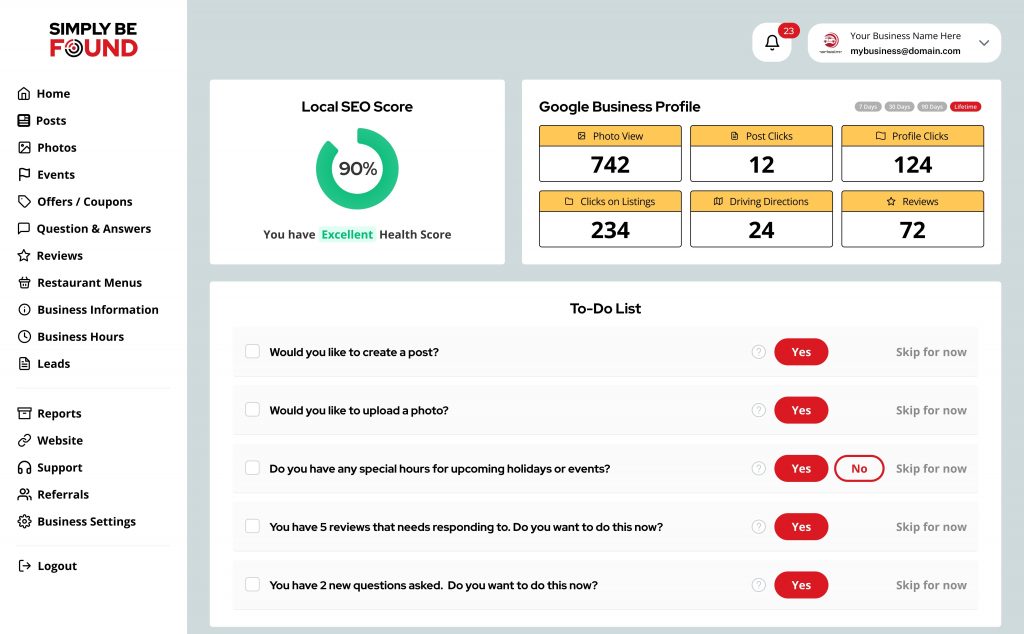
After logging in to your Simply Be Found account, go to the Question & Answer section on your homepage.
2. Questions and Answers Section
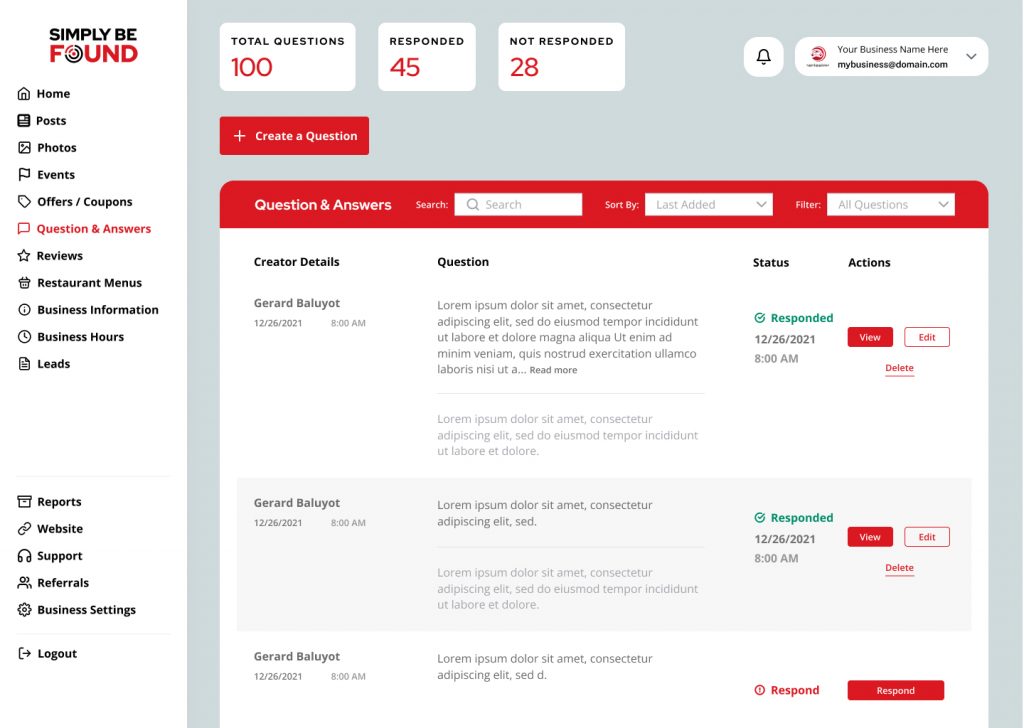
On this page, you can see all the questions asked by the owner or by the customer. You can also sort the options by All Questions, Unanswered Questions, Customer-Generated, and Member-Generated Questions.
You can select from the following options:
- All Questions – Reflected here are all the questions asked by the customers and owners of your business.
- Unanswered Questions – Tallied here are the questions that have yet to be answered. You can see the date and time that the question has been posted and who created the query.
- Customer-Generated Questions – These are questions asked by your customers. These are fixed questions that owners cannot edit on their business profiles.
- Member-Generated Questions – These are questions asked by you as the owner or any member of your team and can also be answered by you and other customers. It is an essential tool because it provides an excellent opportunity for you to put out information about your business with questions that your customers frequently ask.
3. Create A Question
You can create a question for your customers to see. We suggest answering all the questions asked as soon as it enters to prevent having wrong information on your Questions and Answers Business Profile. To Create a Question, simply click the “Create a Question” button.
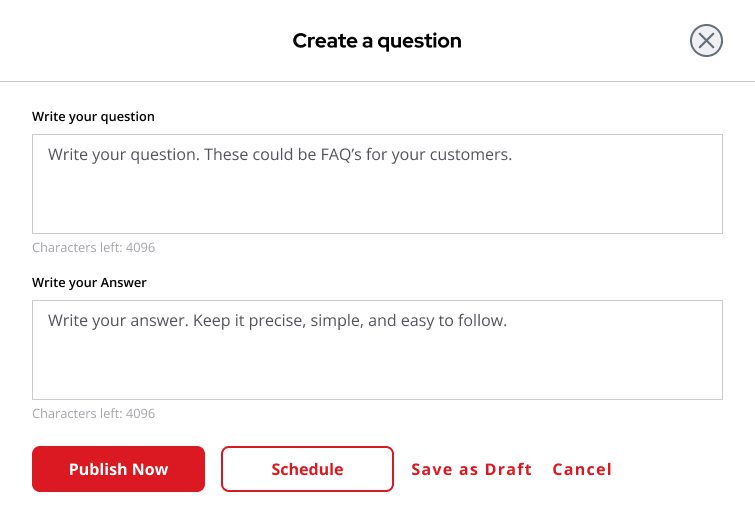
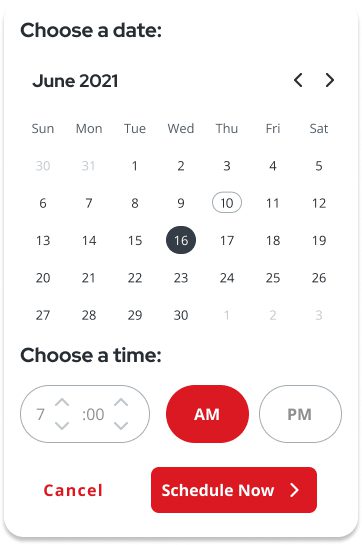
You can write your questions with a minimum of 10 characters and a maximum of 4096 or a maximum of 500 words. You can also post it immediately or have it scheduled according to your desired date and time.
Unlike responding to reviews, anyone can answer questions posted on your business profile through Question and Answer. Anyone can just click the “Answer” button and give incorrect information about your business. This is why it is best to monitor it from time to time to prevent people from providing wrong information.
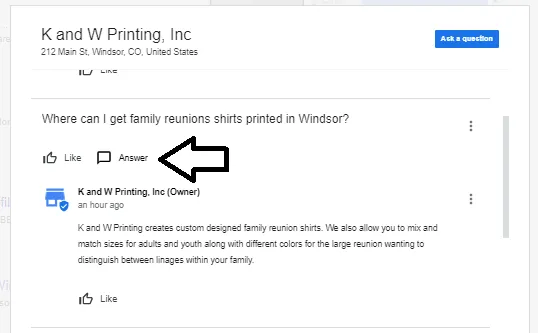
4. Answer Customer Questions
To see an unanswered question from your customers, click “Unanswered Questions,” which will automatically sort on questions not yet answered by the owner. Just click the “Respond” button to respond to a question.
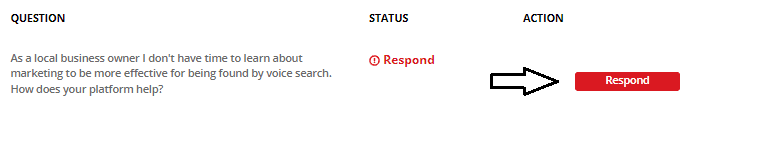
You can write your answers in the box provided. It has a minimum of 10 characters and a maximum of 4096 characters or 500 words. Once you click the “Publish Now,” it will go directly to your business profile as answered question.
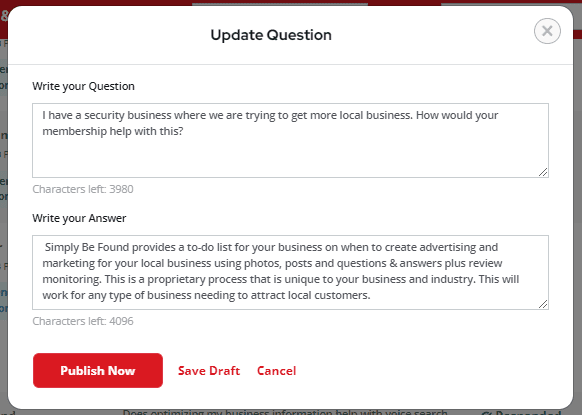
How to Edit/Update Owner Questions & Answers
Owner questions can still be edited and updated in case there is a need for revisions or changes. In this step, we will teach you how you can edit and update questions you created as the owner that is beneficial to your business.
In order to update this unoptimized owner question, simply select the “Member Generated” under the Filter dropdown options or use the search box and type in keywords. If you want to delete the question, click the “Delete” button. To edit, simply click the “green “Edit Response” button beside the “View” button, which gives you see a preview of your Question and Answer.
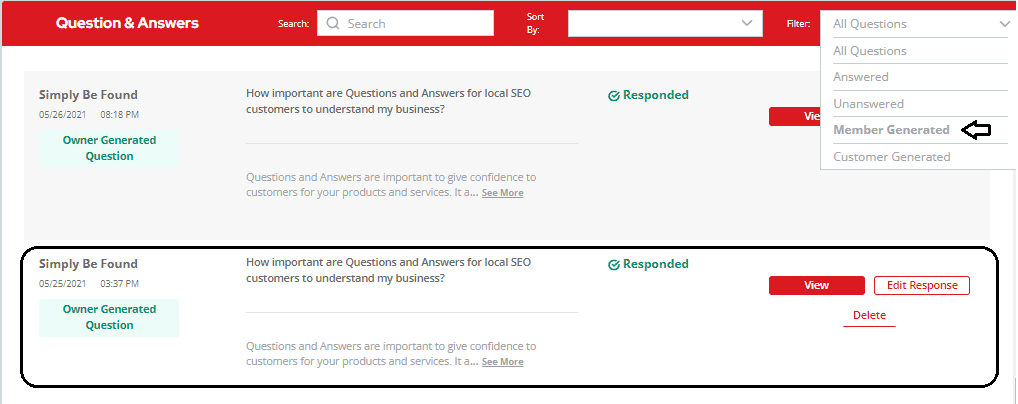
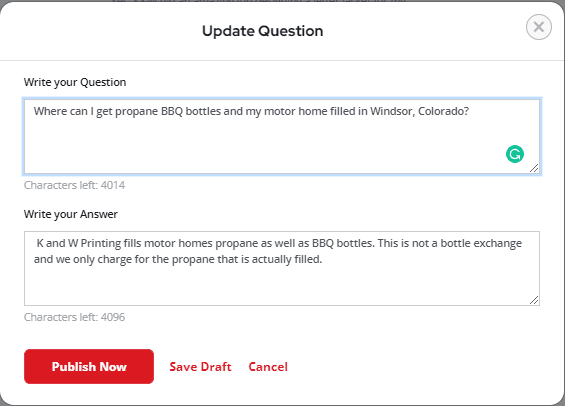
A box will prompt where you can write your updated question. In this example, we added location so when customers search where to get propane BBQ bottles in Windsor Colorado, your business will be recommended.
Click “Publish Now” to save changes then refresh your business profile to see the updated changes you made using the Simply Be Found platform.
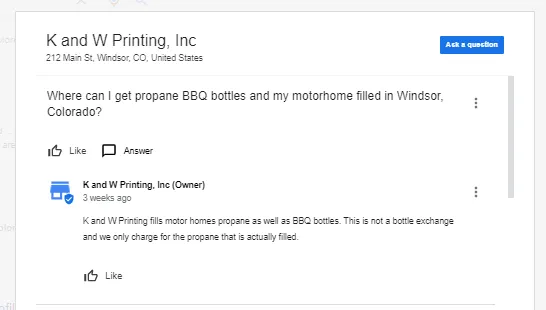
How to Edit/Update Answers to Customer Questions
Customer-generated questions are fixed and cannot be edited. But as the owner, you can still edit/update your answer due to changes in the business. For example, a customer asked where can she get Windsor High Clothing.
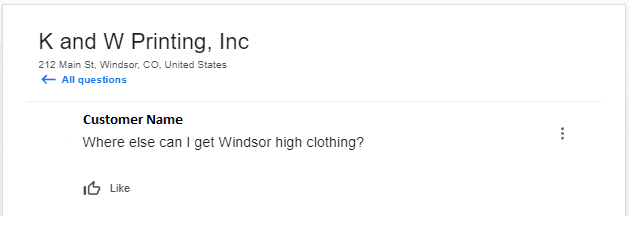
Your previous answer to this question highlights your online store to drive customer traffic.
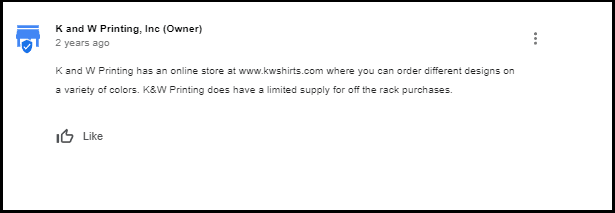
But you also wanted to drive foot traffic to your physical store and not just to your online storefront. The good news is, you can easily update this answer using Simply Be Found.
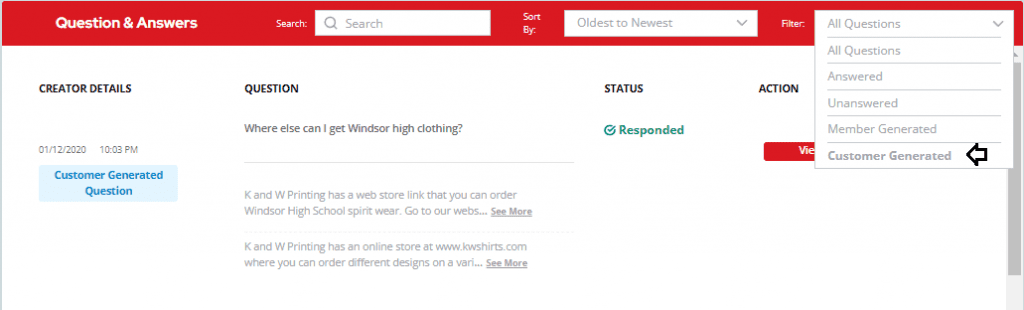
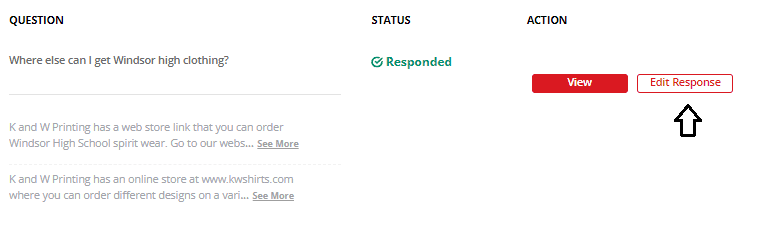
Simply go to “Customer Generated” and click the “Edit Response” button beside the View button.
A box will prompt where you can write your updated answer to the question. In this example, we added our physical store address so that when customers search where to get Windsor High clothing, both your online storefront and physical address appear.
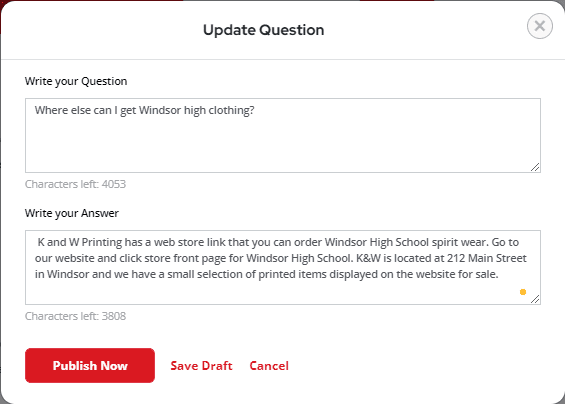
Click “Publish Now” to save changes then refresh your business profile to see the updated changes you made using the Simply Be Found platform.
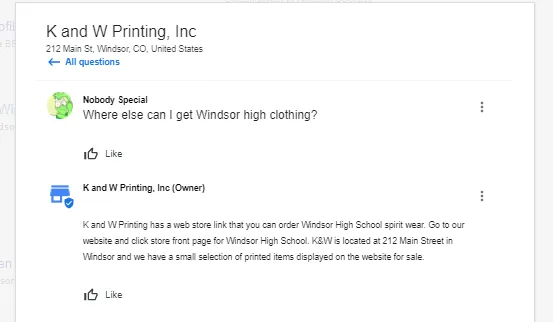
Using the Simply Be Found platform, we can see the results in real time. You can easily edit, update, and respond to all the common questions asked by your customers and you can also ask questions and optimized them for the best results. This way, your customers no longer have to play a guessing game on what products and services your business offer, which also facilitates their buying decision.
Bonus Tip
Use Keywords on Search Box
Simply Be Found platform allows you to quickly find keywords that your customers commonly ask. Simply type in the keywords on the search box, and it will automatically display questions with the exact keywords/keyphrases used.
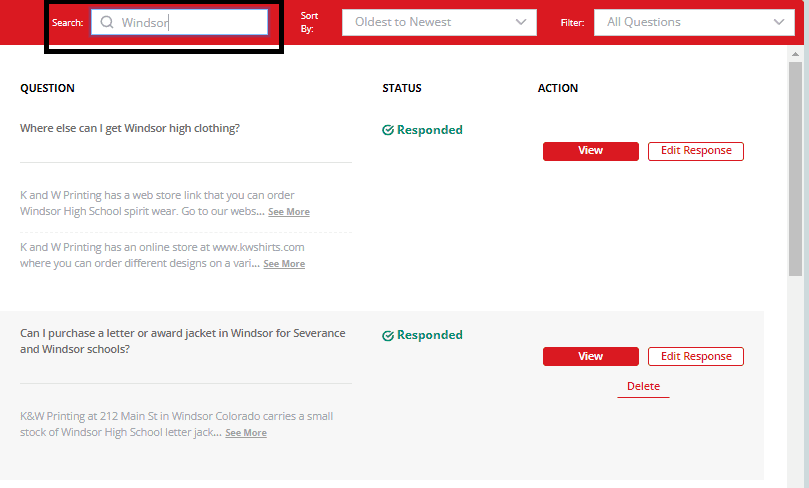
Whenever you create questions, you can also use keywords that will tie back into your webpage to boost your local SEO. If you have any questions or concerns regarding the use of Question and Answer in Simply Be Found, you can create a ticket and submit it to our support team.
One of our support specialists will reach out to you to answer your questions and concerns as fast as we can. To learn more about how you can use Question and Answer to help your business grow and increase your sales, visit Simply Be Found.






