Create, Update, & Share Your Business Menu
Menus are not just for restaurants but work for a lot of different businesses. With this tool, you can create and manage it using this tool on our platform.
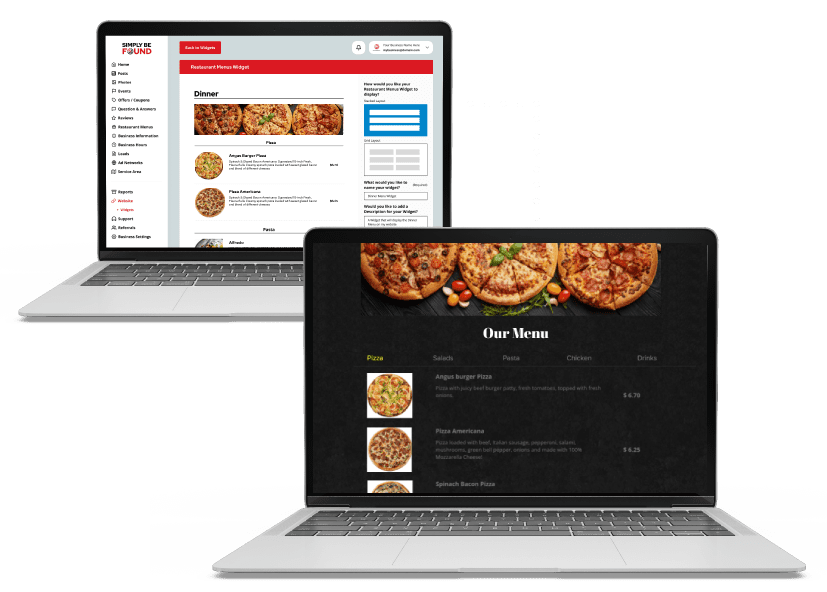
Step 1: Build Your Menu
The Simply Be Found menu builder makes building your menu simple. You will be in complete control of what information you provide and can create unlimited menus.
Step 2: Share Your Menu
After creating your menu, it will be automatically shared with places like Google Business Profile. You will be able to create a Website Widget for each of your menus to make it simple to have an always updated menu on your website no matter if your website is with us or somewhere else. Use our QR code generator to create QR codes to share your menu in even more places.
Step 3: Keep Your Menu Updated
If you update your menu, it is updated almost instantly everywhere. So, no matter if you are changing prices or removing an item due to supply issues, you are rest assured that your menu is updated in all places where your customers are looking for you.
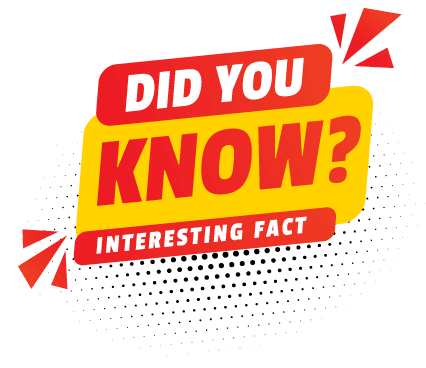
Did you know? Over 70% of businesses with a menu just take a photo of their current menu and post it to their website or to networks like Google Business Profile. This means they are losing all local SEO value by providing all the details to their menu.
Menus For Restaurants
Make creating a menu for your restaurant simple. Our menu builder for restaurants is designed to let you create a beautiful menu and for you to be in complete control. You will be able to separate and provide information like dietary information and more.
Works Great For:
- Any Food Service Business
- Fast Food Dining
- Food Truck
- Fine Dining
- Bar/Brewery
Menus For Other Businesses
Since you do not have to provide pricing on menus this also opens it to even more businesses to get a menu. So if your business has a list of services or products this is a great way for you to build your local SEO and turn that information into a way to be found
Works Great For:
- Hair Salons
- Barber Shops
- Nail Salons
- Construction Companies
- Home Services
- B2B Businesses
- Dentists
- Chiropractors
- Health Care
- And more
Related Post

Why Local SEO Matters For Your Business
As a small business owner, you know that it can be tough to get your

How To Get More Local Customers For Your Restaurant
If you’re a local restaurant, bar, or anything in the food industry, you know that

How Simply Be Found Helps Chiropractors Get Found By More Patients
Are you a local chiropractor looking for more local customers? Do you want your phone


