Last Updated on: 22nd April 2024, 11:46 am
Marketing Guides
Needless to say, your business should be on Facebook today. With over 2.6 billion monthly active users as of the first quarter of 2020, Facebook is undoubtedly the biggest social network online. Since you’re always looking for more ways to reach your target market, you can use Facebook as an effective social media platform and leverage the opportunity.
The Best Guide on How To Add Your Business on Facebook Business Page.
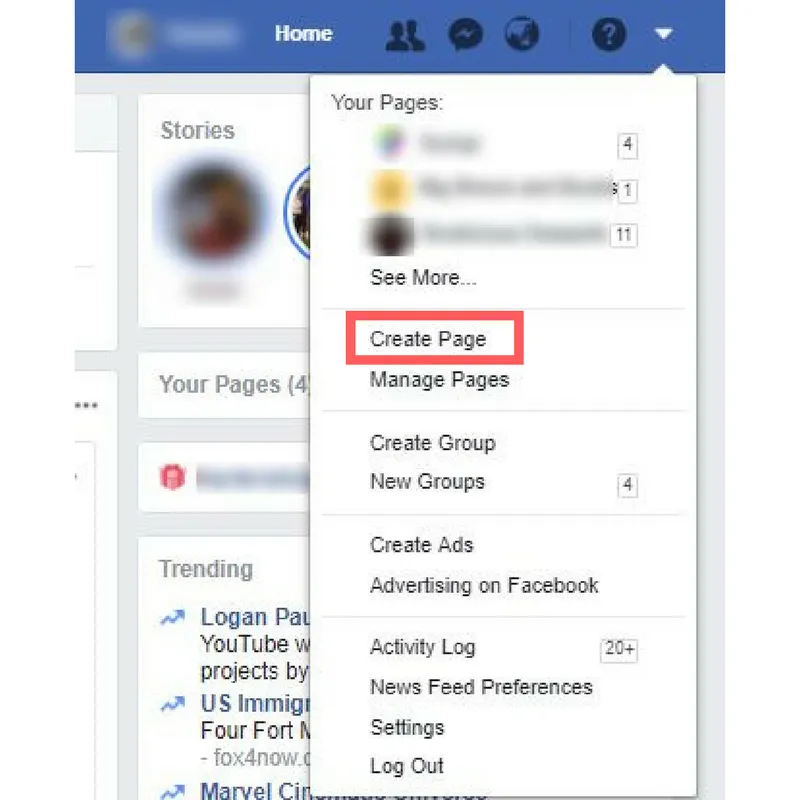
1. Login on Facebook
Log on to Facebook using your personal Facebook account. Click the upside-down triangle on the top right-hand corner of your homepage. Then click Create Page.
2. Choose Your Facebook Page Type
On the next window, you’ll need to choose your type of page/business. Click on local business or place.
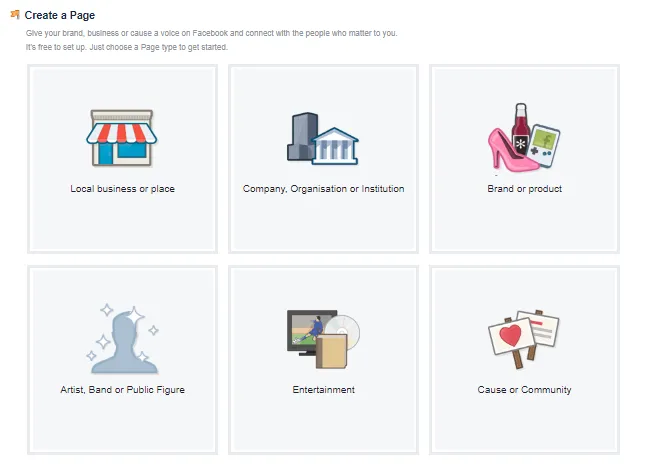
3. Fill out the Form
On the next form, enter your business details such as name, street, city name, or postal code of your business place in the form and click “Get Started.”
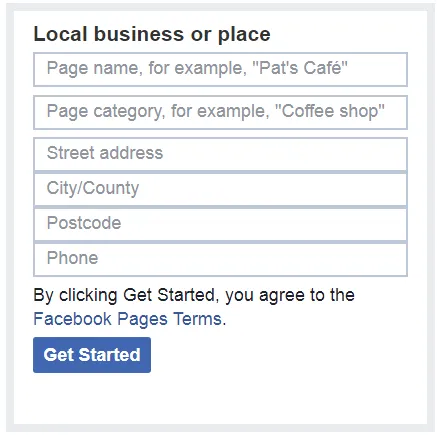
4. Add a Profile Image and Cover Image
Next, add your profile image and cover image. The best way to make it identifiable with your business persona, use your business logo as a profile image. A cover image that represents the services/products you provide will also do well.
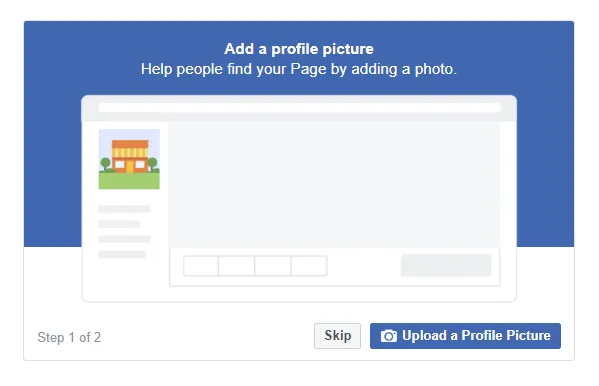
Note: In case you don’t have a logo or cover image yet, you can skip this step.
5. Edit Business Information
Now that your business is already listed on Facebook add more business information to your Page. Click on the three dots that appear below your cover image. On the drop-down box, choose Edit Page Info.
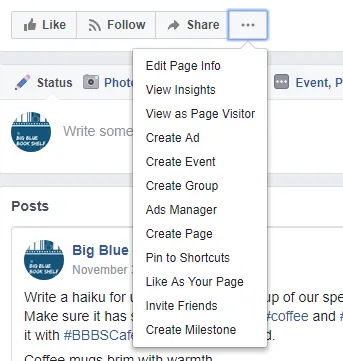
6. Fill up your business details correctly
Fill in your business details in the relevant fields. Here’s an overview of the business information you’ll be required to add.
- Short/Long description of your business
- Business page username on Facebook (@username)
- Business operating hours
- Business category
- Business address details
Those are some of the basic setups for a Facebook business page. There are other features that can help you engage with your audience. You can also check our guide on how to get positive reviews on Facebook.






