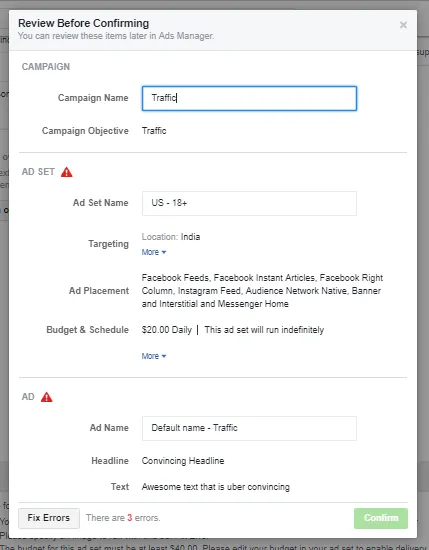Last Updated on: 22nd April 2024, 11:47 am
Marketing Guides
With billions of active users, Facebook is a great platform to advertise your business and offers. This user base of Facebook is segmented to target, so creating an effective ad is quite simple.
Note: You should have an existing business page to start posting Facebook ads for your business. If you don’t already have one, check our guide on how to add your business on Facebook.
The Best Tips for Posting Facebook Ads For Your Business
Step 1: Login on Facebook
Log on to Facebook using your personal Facebook account. Click the upside-down triangle on the top right-hand corner of your homepage. Then click “Create Ads”‘
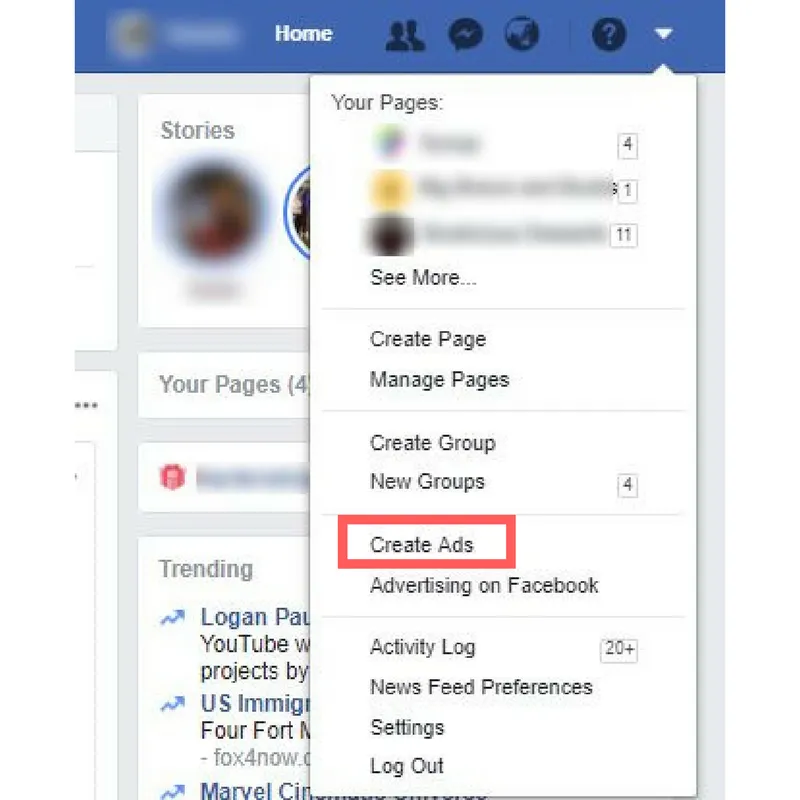
Step 2: Setup Your Ad Account
On the Facebook Ads Manager, start by choosing your campaign/marketing objective. Once you’re done, click “Set-Up Ad Account”
Fill in your account details and click “Continue.”
To edit your page, Facebook will ask for your business email address or a document with your name and business name. once you provide these, it may take up to 7 days before Facebook confirms your request
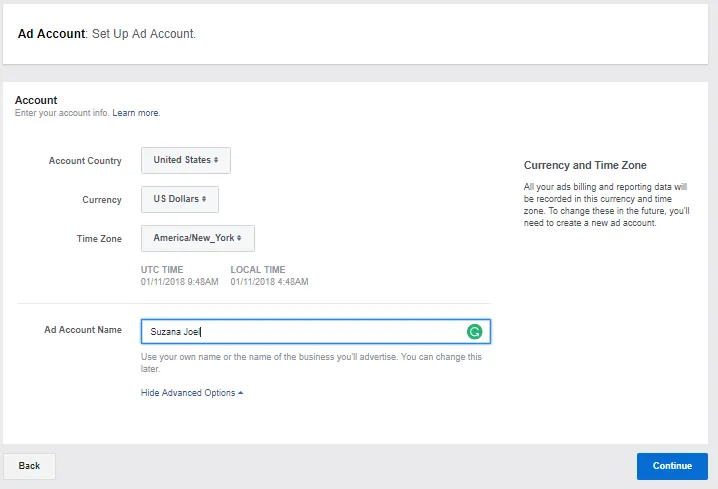
Step 3: Create a New Ad Set
Create a new Ad Set Name or continue with the default name provided. Once done, choose where you want to drive your traffic. It could be your website, Messenger, or a particular App.
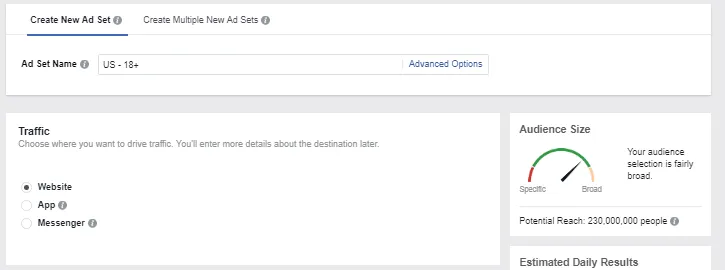
Step 4: Choose to Make an Offer
If you want to create an offer, click the toggle to turn it on. A Facebook Ad offer is used when you want to share discounts and other promos to your business offer. Then, people can save and bookmark it for future use.
Provide all necessary details for the offer, then select “Create.”
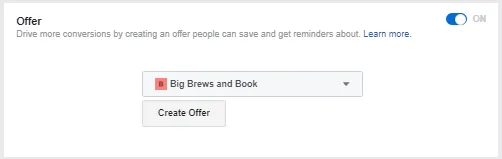
Step 5: Define Your Target Audience
Select the audience you’d like to target for the ads. Then you can choose “Save This Audience” so you can reuse the same target group of people for future ad campaigns on Facebook.
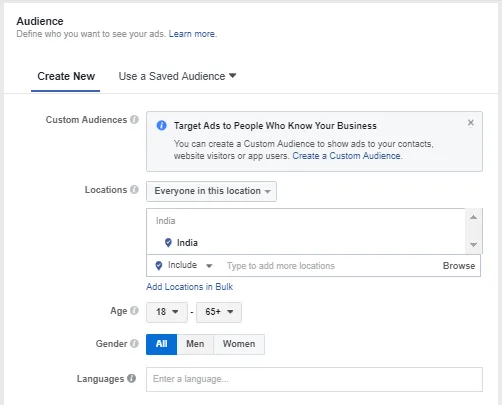
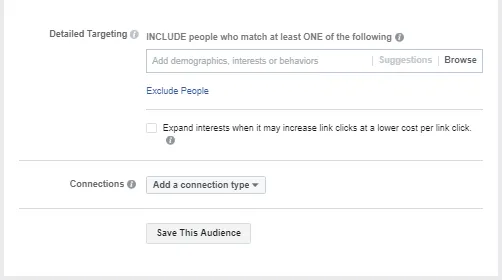
Step 6: Set Your Ad Budget and Schedule
Schedule your ad and choose an appropriate budget for your campaign. You can either have a daily budget or a lifetime budget.
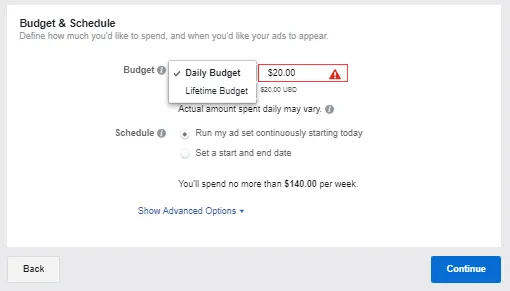
Step 7: Select Ad Format
Select your campaign’s ad format. It can be a single image, a carousel, a video, or a slideshow.
You can also have ads that appear on full screen. In this case, Facebook has ready-made templates that you can use for your ad.
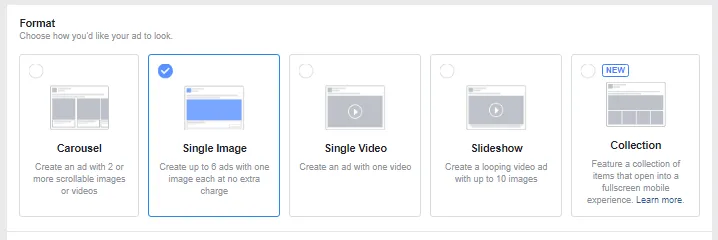
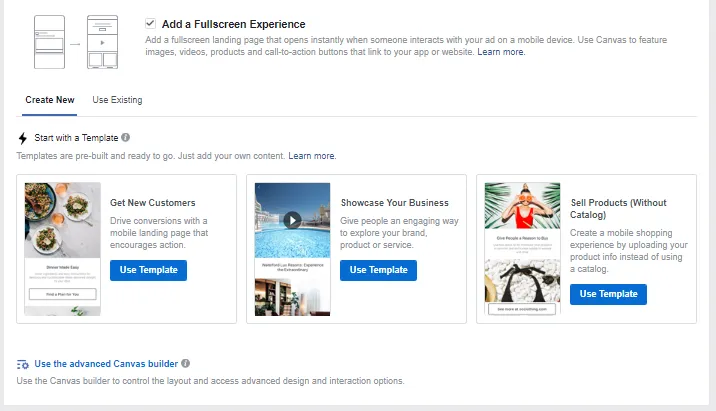
Step 8: Provide Ad Image
Once you choose your ad format, you need to add your images. You can upload new images, use existing images on the profile album, or use free stock images available.
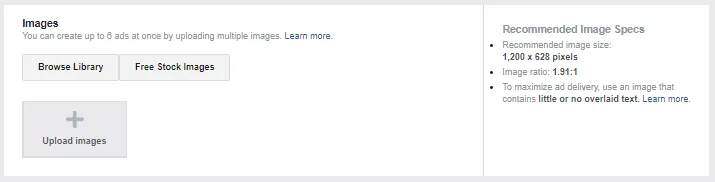
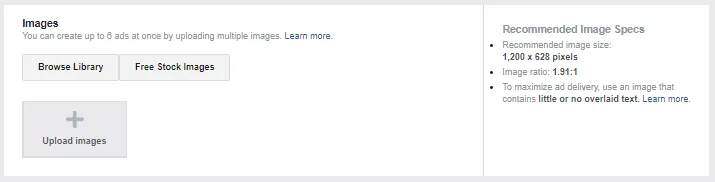
Step 9: Add Headline and Text
Add a compelling headline and text to show on your ad. Then, you’ll need to choose the device your ad will appear on.
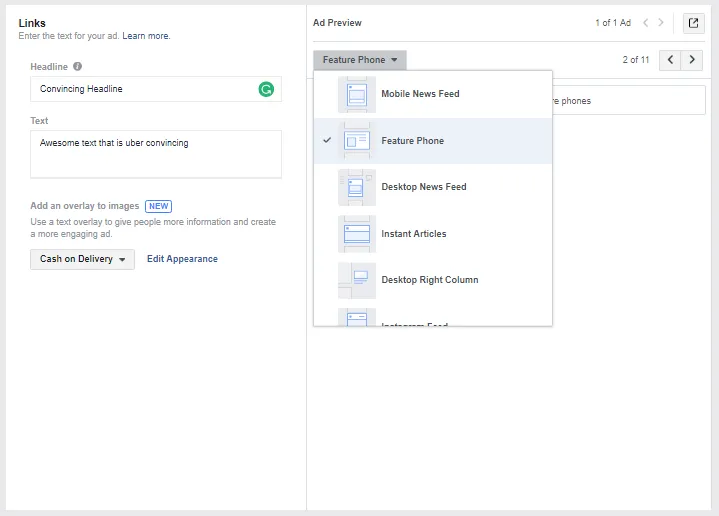
Step 10: Review and Submit Ad Campaign
Click on “Review” at the bottom of the form. Facebook will show any errors or incorrect information that you’ll have to correct. Once you finish, click “Confirm,” and Facebook will soon start running your ad campaign.