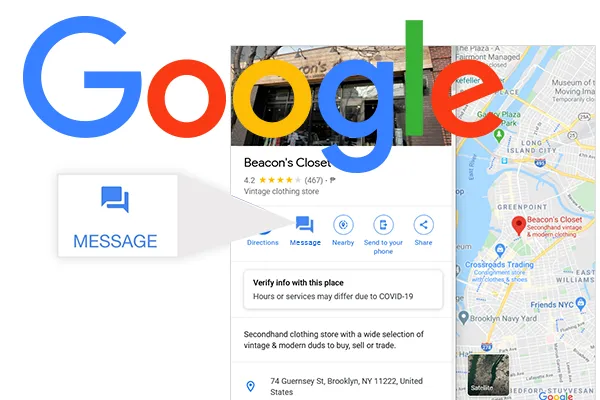Last Updated on: 22nd April 2024, 11:49 am
With the increasing trend of local listings and data collection apps, people find increasingly convenient ways to find a business service or store online. This also helps them ask a business to resolve any queries they have. However, growing trends show that 90% percent of people prefer messaging over phone calls to contact your business.
Now Google added a chat option to its business pages. This way, potential clients can text your queries to your business, and you can respond later even if they’re unavailable to answer a call.
Here’s an easy guide to add this feature to your business Google account.
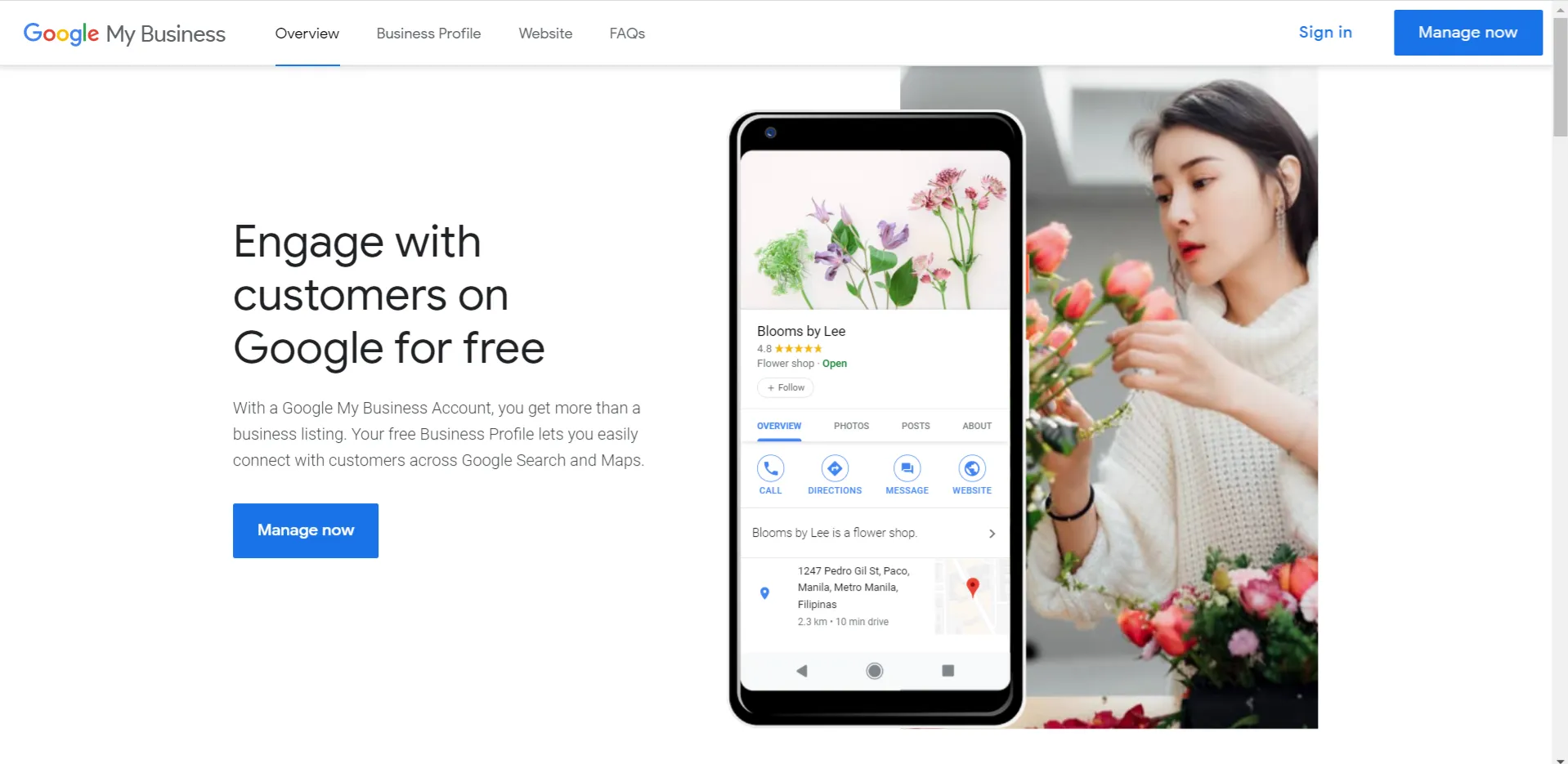
The Best Guide to Add Google Business Chat for 2022
1. Sign into Your Account
Text: Visit Google My Business, and sign in to access your business listing. In case you still need to set up your business account with Google, check out our guide here, website and sign in with your account.
2. Go to Messaging
Once you’re signed in, click the Messaging section on the left side panel of your Dashboard.
Below the picture on the page, you’ll see a text: Is this your business? Click it to begin your verification process.
To edit your page, Facebook will ask for either your business email address or a document with your name and business name on it. once you provide these, it may take up to 7 days before Facebook confirms your request
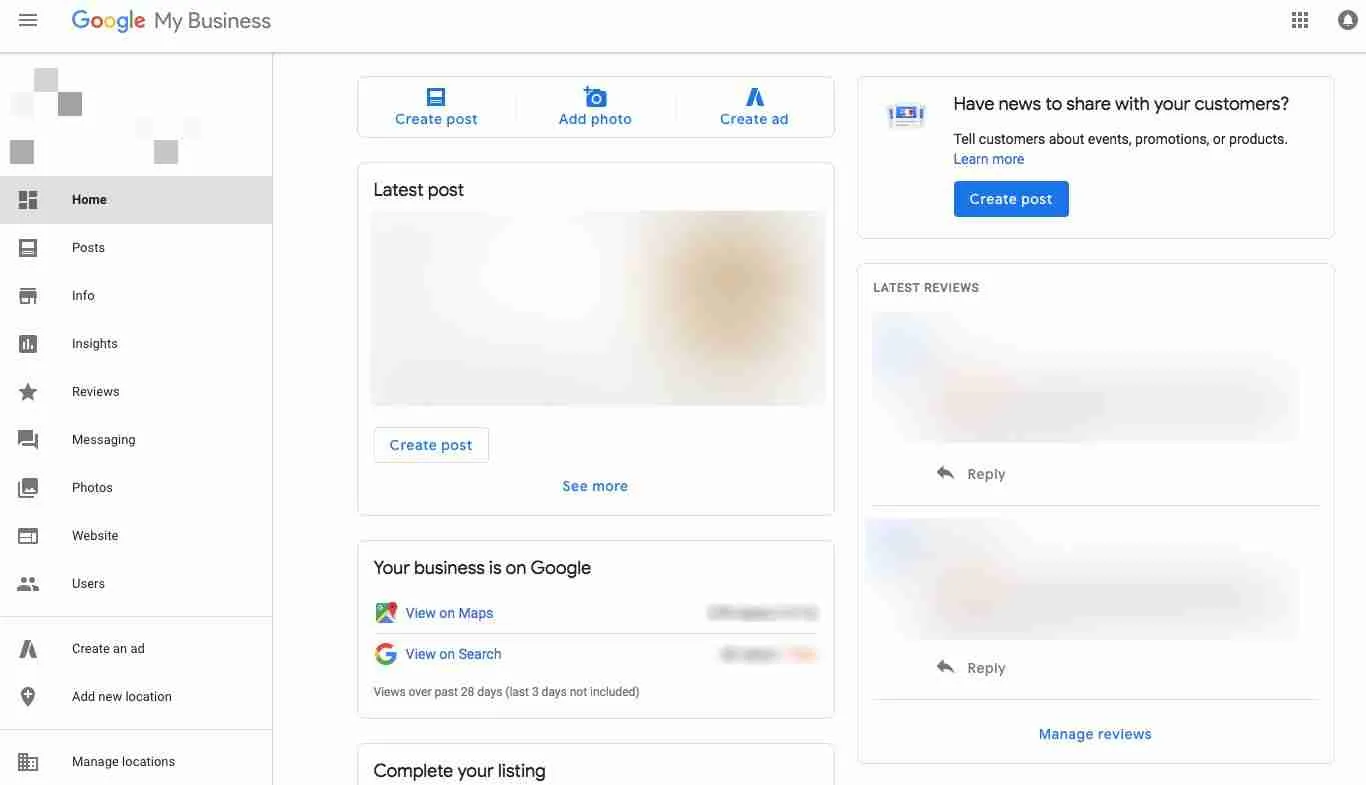
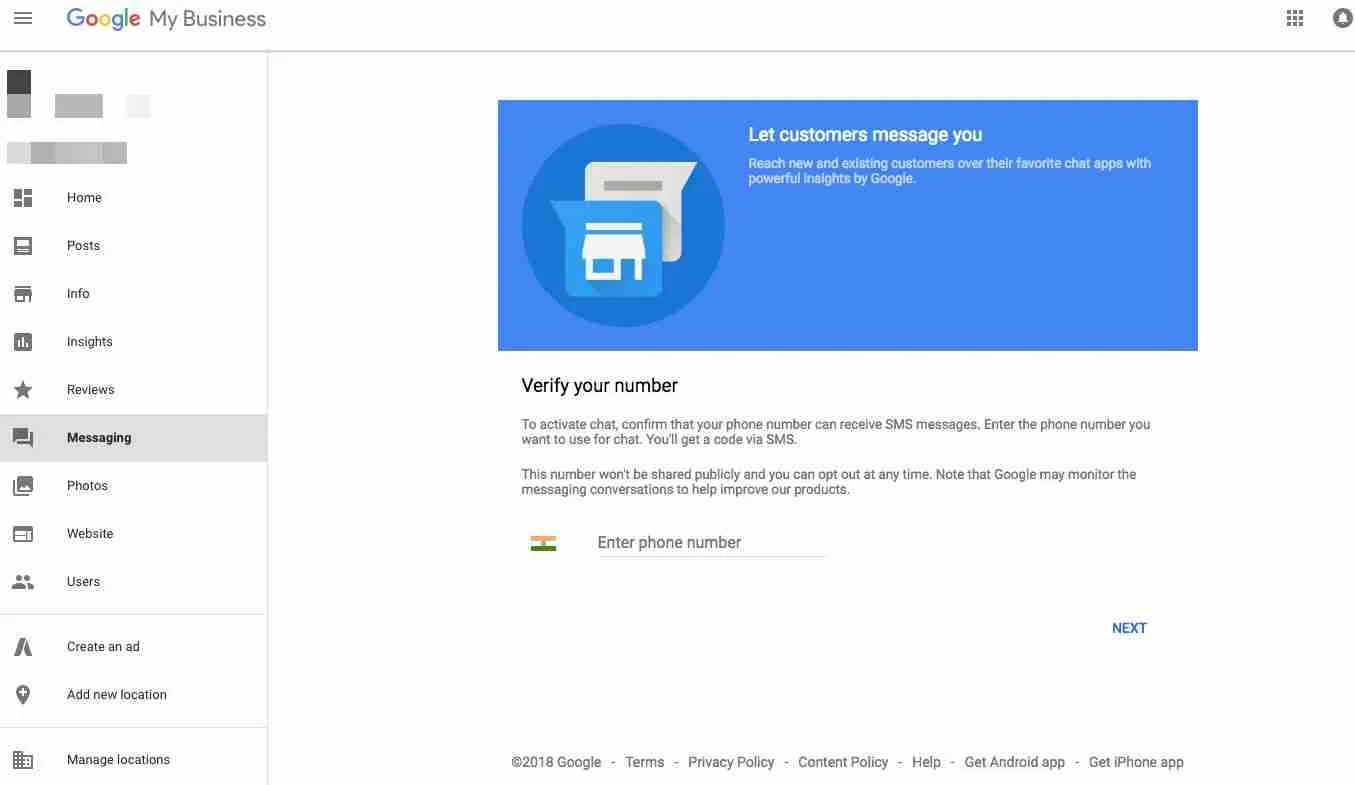
3. Provide Your Phone Number
You’ll be prompted to provide your business contact number.
4. Enter Your One Time Password
You will receive a text with a One Time Password (OTP) on your registered phone number. Enter this OTP in the field given on the screen.
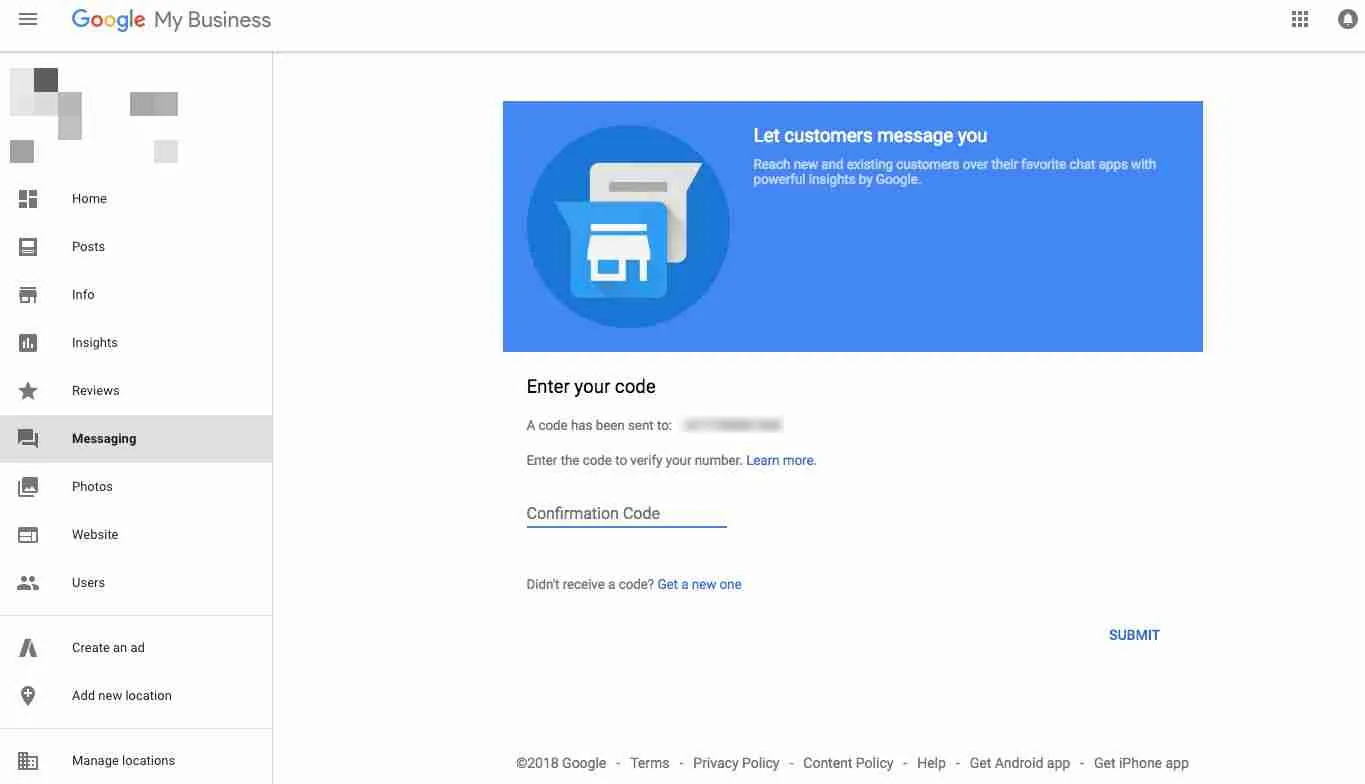
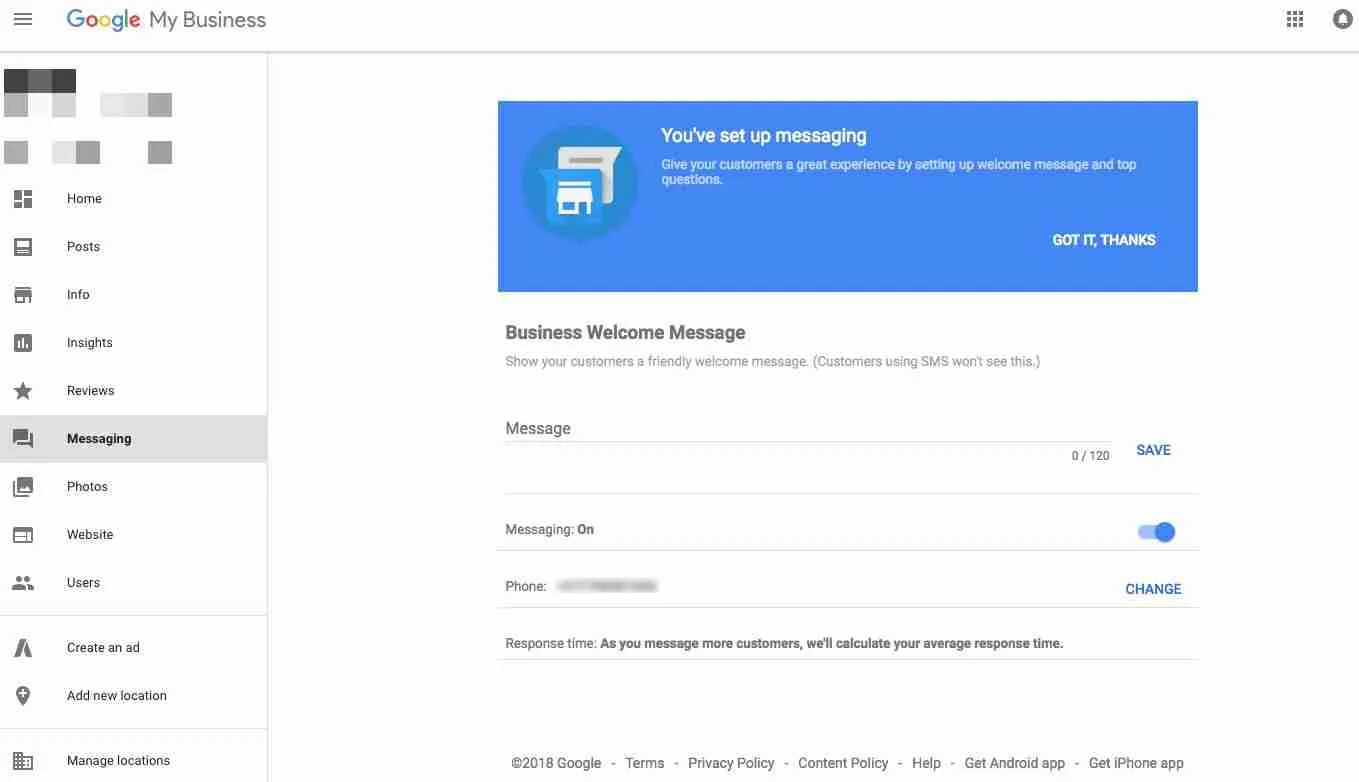
Now your Google My Business listing has a verified phone number through which customers can contact your business.
Note: You must keep the Messaging option on to keep this feature active.