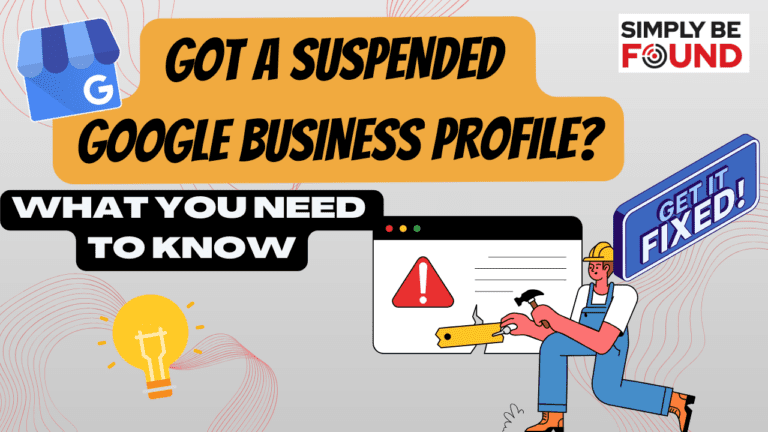Last Updated on: 26th September 2023, 11:32 am
what happens when you have a Suspended Google Business Profile? Are you left in the lurch, or is there a way to recover? Here’s what you need to know. In today’s digital age, a strong online presence is crucial for businesses of all sizes. And one of the key elements of establishing this presence is a Google Business account. It allows you to connect with local customers, showcase your products or services, and provide essential information like your address, phone number, and operating hours.
The Nightmare of a Suspended Google Business Profile
Imagine this scenario: You log in to your Google Business account one day, only to be met with a message that your account has been suspended. Panic sets in as you realize that potential customers searching for your services may not find you anymore. It’s a nightmarish situation for any business owner.
The good news is that, in most cases, a suspended Google Business account can be recovered. The process may require some effort and patience, but it’s well worth it to regain access to this critical tool for attracting local customers.
Understanding the Suspension
Before diving into the recovery process, it’s essential to understand why you have a Suspended Google Business Profile in the first place. Common reasons for suspensions include discrepancies in your business information, issues with service areas, misleading business descriptions, or violations of Google’s guidelines. In some cases, it could be a mistake or a misunderstanding.
The Recovery Process
So, what should you do if your business account is suspended? Here’s a step-by-step guide to help you through the process:
1. Don’t Panic: The first rule of dealing with a suspended account is to stay calm. Remember that many businesses have faced this issue and successfully resolved it.
2. Contact Google Support: Start by reaching out to Google Support. They can provide you with specific information about why your account was suspended and guide you on the next steps.
3. Review and Correct Your Information: Carefully review your business information on your Google Business account. Make sure it matches the information on your website and that there are no discrepancies.
4. Service Area Settings: If your business operates within a service area, ensure that you have correctly configured these settings. Google prefers not to display home addresses for businesses serving customers at their locations.
5. Business Description: Check your business description and make sure it accurately represents your services without any misleading information. Avoid excessive use of keywords or promotional content.
6. Website Verification: If your website is linked to your Google Business account, ensure that it is verified through Google Search Console. This step helps establish the authenticity of your business.
7. Seek Expert Assistance: If you’re unsure about any of these steps or need guidance, consider seeking help from experts. Some digital marketing companies, like [Your Company Name], specialize in resolving issues with suspended Google Business accounts. They can provide you with valuable insights and assist you throughout the recovery process.
8. Patience Is Key: Recovery may take some time, and you might need to go back and forth with Google Support. Stay patient and persistent. It’s essential to demonstrate your commitment to complying with Google’s guidelines.
The Role of a Dedicated Marketing Coach
At Simply Be Found, we understand the frustration and stress that comes with a suspended Google Business account. That’s why our Premium plan includes access to a dedicated marketing coach who can guide you through the recovery process. With their expertise, you’ll have a higher chance of successfully regaining access to your account and attracting local customers.
Visit SimplyBeFound.com today to learn more about our Premium plan and how we can help you recover your suspended Google Business account.
Watch our YouTube video to learn more about the Google Business Profile recovery process: Google Business Profile Suspended? Here’s What To Do
In conclusion, while a suspended Google Business Profile can be a challenging situation, it’s not the end of the road. By following the steps outlined above and seeking professional guidance if needed, you can recover your account and continue to benefit from this powerful tool for local customer engagement.