Last Updated on: 17th May 2022, 06:12 pm
Simply Be Found offers an easy and affordable solution to fix your NAP and rank in 3-Pack on the local search so that when someone searches for what you offer locally, they can find you easily.
As more and more people start using local search to find local businesses, it is becoming increasingly important to rank in 3-pack or at least on the first page of a Local search.
It is no secret that Google has its hands in everything, from social media to search engine optimization. They are the key to success for any business.
So how do you rank in 3-pack locally with Local Search?
The Local Packs are one way that Google helps your business be found. This article will walk you through three simple steps to help you rank in 3-pack using Simply Be Found.
The Best Steps To How to Rank in 3-Pack Using Simply Be Found
1. Create an Account with Simply Be Found
The first step in fixing your NAP and getting a higher chance to be found on the local packs and in 3-pack is to verify your business information and blast the update to all your business listings.
As a member of Simply Be Found, we make it easy and fast for you to correct, maintain and update your business information in over 70 places.
How does it work?
It is simple. We advertise and update your business information such as your NAP (Name, Address, Phone Number), business hours, etc. On over 70 places, including cellphone, web, and voice searches.
When you update your business information right within Simply Be Found, we sync it everywhere automatically with no additional work from you.
It lets you save your precious time and money on the things you do best!
2. Fix Your NAP
Do you often hear the word “NAP” but do not know what it means? Well, you are not alone.
A recent study shows that only 30% of small businesses have a Local SEO strategy, which means that 70% still do not know how the algorithm works or explored the digital world to attract more customers to their brick-and-mortar businesses.
But why is NAP important for your local business?
The NAP stands for your business Name, Address, and Phone Number. It is an essential factor in how the local search engine ranks and matches you to a potential customer.
In other words, when a customer search for your name but your name has been inconsistent in all your business listings, “Simply Be Found LLC” vs. “Simply Be Found Inc,” your business will not appear on the front page or the local pack.
A consistent NAP also signals legitimacy, thus increasing the confidence level of your potential customers from buying your business. An accurate and consistent NAP brings many additional benefits to your business, one of which is ranking higher or in 3-pack.
The question is, why is it important to rank in 3-pack?
Local business statistics report shows that 86% of shoppers rely on local search when finding a local business. They look for a driving direction, contact number, or the nearest local business from their location, also known as the “near me” searches.
3. Optimize Your Business Information
Simply Be Found provides the easiest way to optimize your business information, fix your NAP and rank in 3-Pack.
Here is a step-by-step on how to do that:
1. Log in to Your Simply Be Found Account
After logging in as a member, go to “Business Information” on the right-side panel.
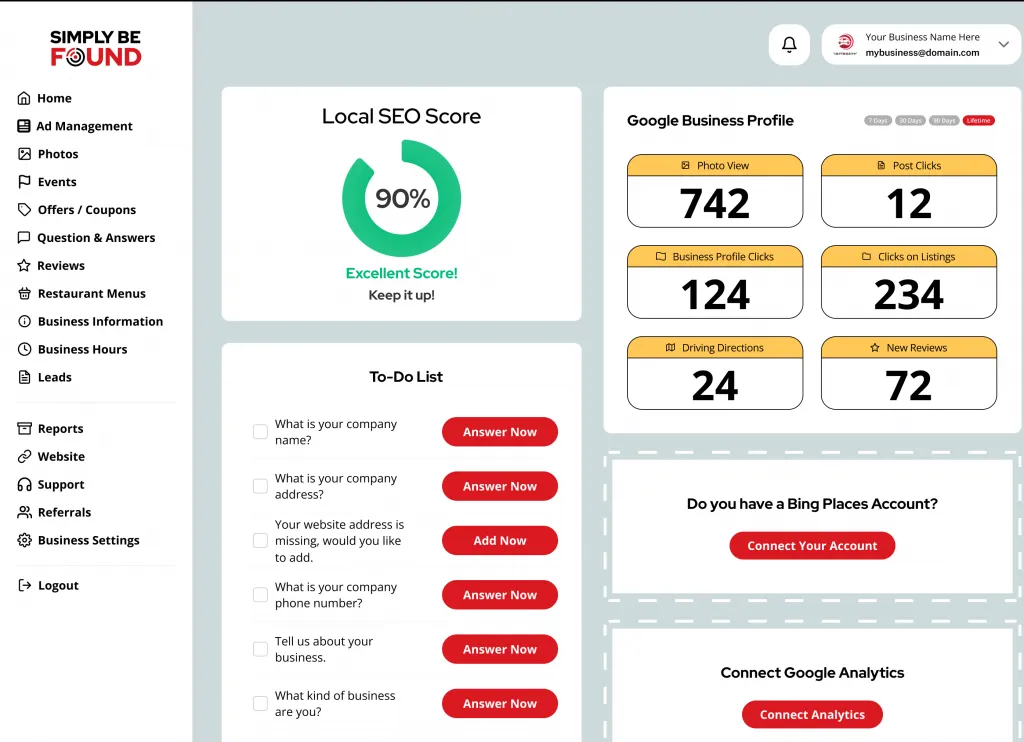
2. Upload Your Business Logo
The first step of optimizing your business profile is by adding your business logo. It increases your credibility and trustworthiness by having a business logo or a photo of your place of business.
Click the “Upload Logo” button, then upload your business logo.
Size: Between 10KB to 5MB.
Resolution: Minimum of 250 x 250 pixels
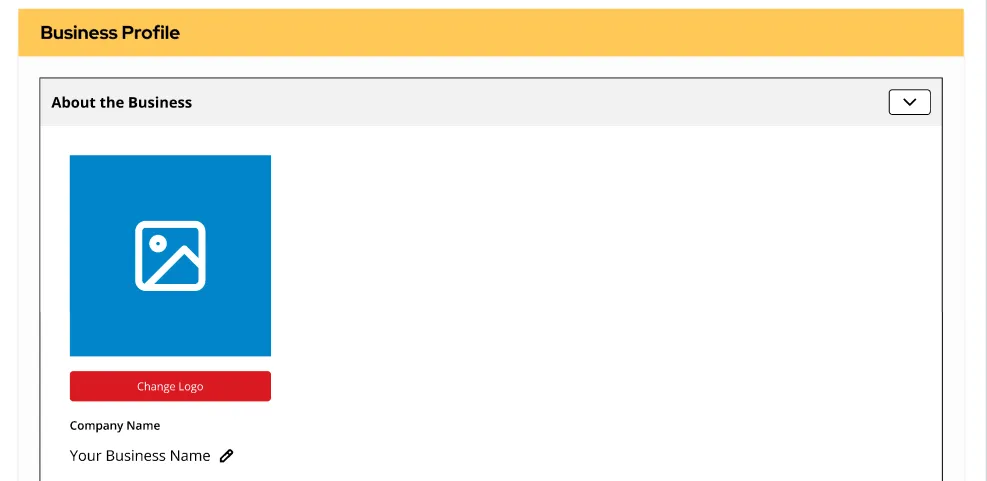
3. Fill in Business Information Correctly
Fill in your business information (NAP) completely, correctly, and consistently
On the profile description box, fill it up with the closest description of what your business does and the products and services being offered to optimize and improve your business profile. You can also add your business location (city + state) to make it more localized.
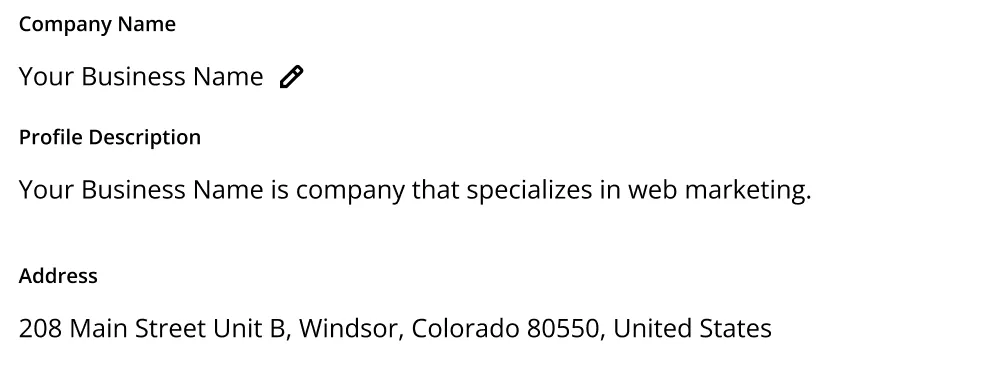
4. Add Primary Business Category
You can add your primary business category, additional categories, and other business attributes in this field. Choose your primary business category by clicking the drop-down menu.
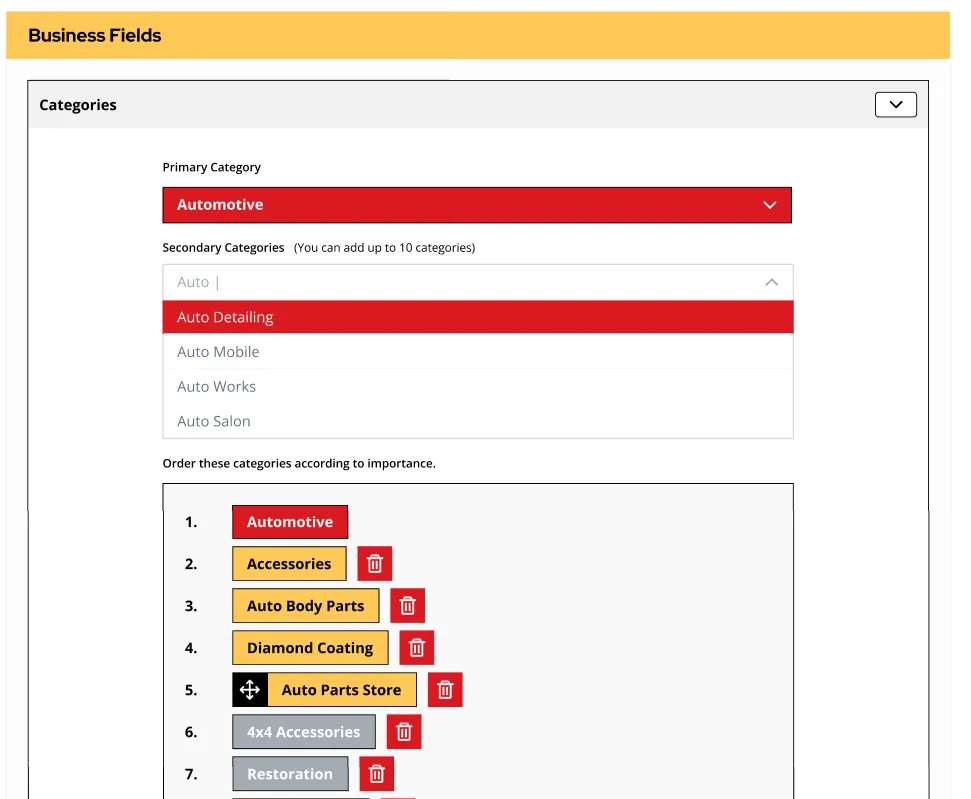
5. Add Additional Categories and Attributes
There are over 3500 categories to choose from, but it is recommended to only pick business categories related to your business industry.
For the attributes, you can add these to optimize your business profile even more.
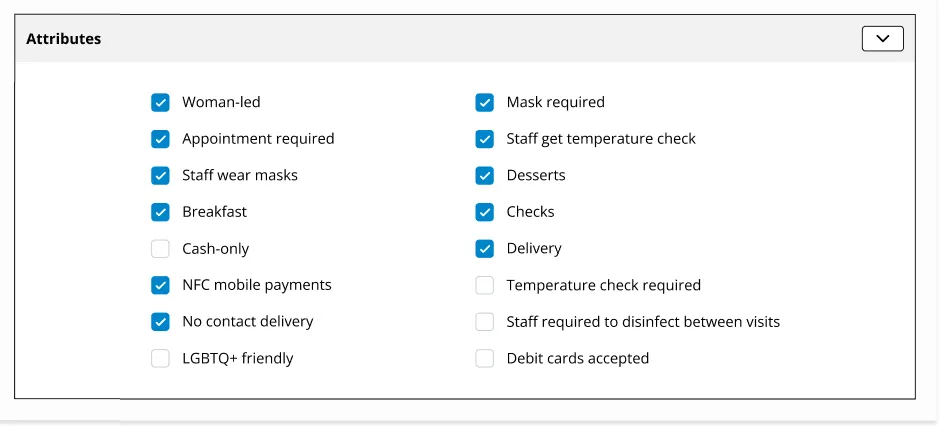
6. Click “Save Changes”
After filling up all the relevant business information and attributes, click the save changes button to update all the business information.
In order to check if all the business information you added is successfully updated into your business profile, go to your business profile in Local Search.
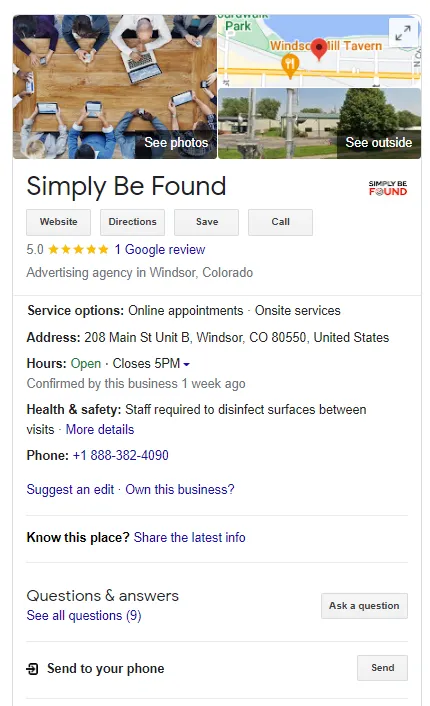
To see the added attributes, click the “more details.”
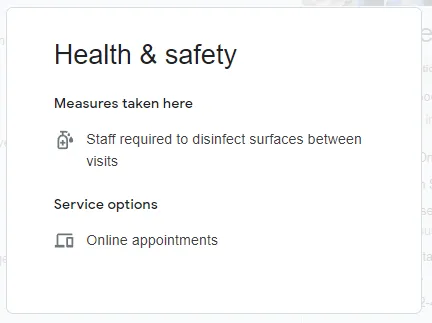
Updating your business information and attributes in Simply Be Found also updates your business profile almost instantly.
By following the steps provided above, you can now have a higher guarantee of ranking in the 3-pack, increasing your product views, and attracting more sales!
To learn more about how Simply Be Found helps small local businesses grow over time, visit Simply Be Found.






