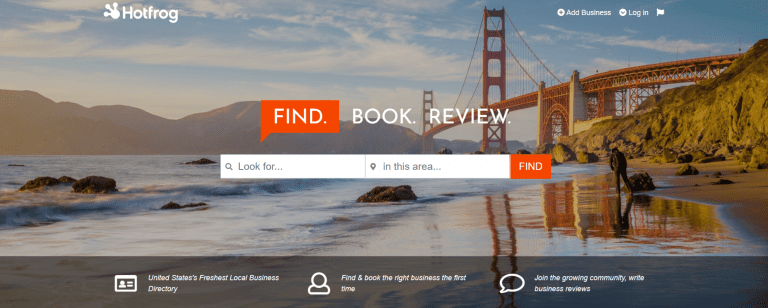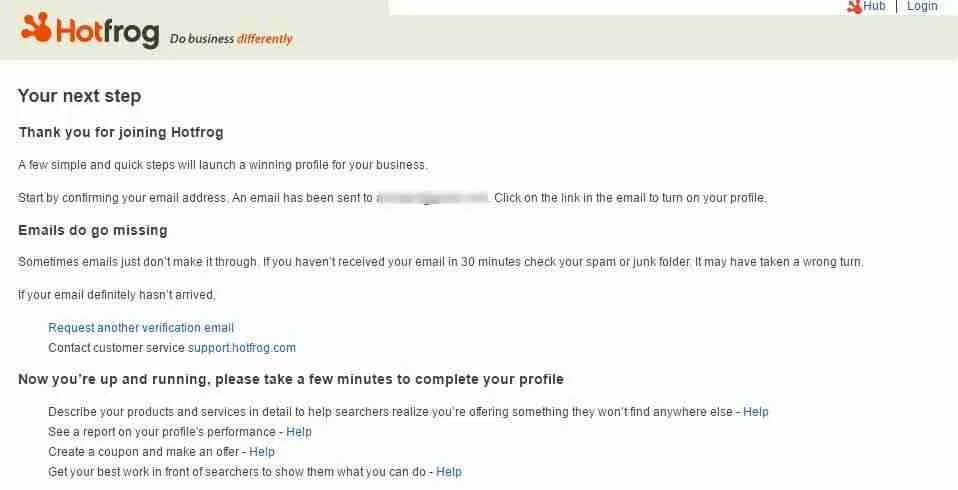Last Updated on: 22nd April 2022, 04:45 pm
The Best Guide on How to Get Listed on Hotfrog for 2022
1. Create a Business Profile
Over 1.6 million customers visit Hotfrog every month. It helps a user find great services and products in the neighborhood.
To create a business profile, go to Hotfrog’s homepage and click on “Add your Business”.
If you have a Hotfrog account, log in using the same account. If you don’t have one, you’ll have the option to register with Hotfrog in the “Add your business for free” page.
2. Complete the Business Profile
Add information about your business including address, contact details and relevant keywords for the business. NOTE: You need a registered account with Hotfrog and login before you can submit the information.
3. Claim your Business (if it is already listed on Hotfrog)
Use the search feature on the homepage to find out if your business is already registered. If you see your company’s name, contact the Hotfrog customer care cell to claim your business.