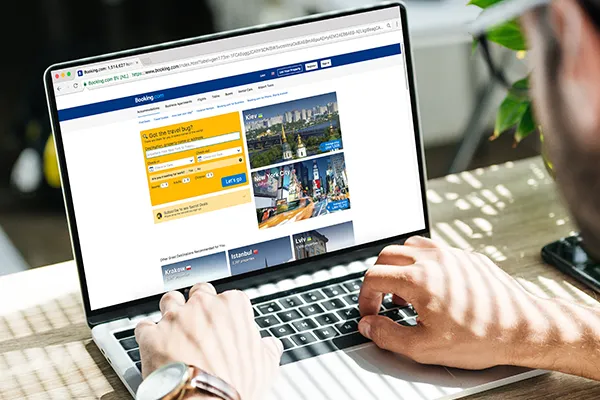Last Updated on: 22nd April 2024, 11:25 am
Marketing Guides
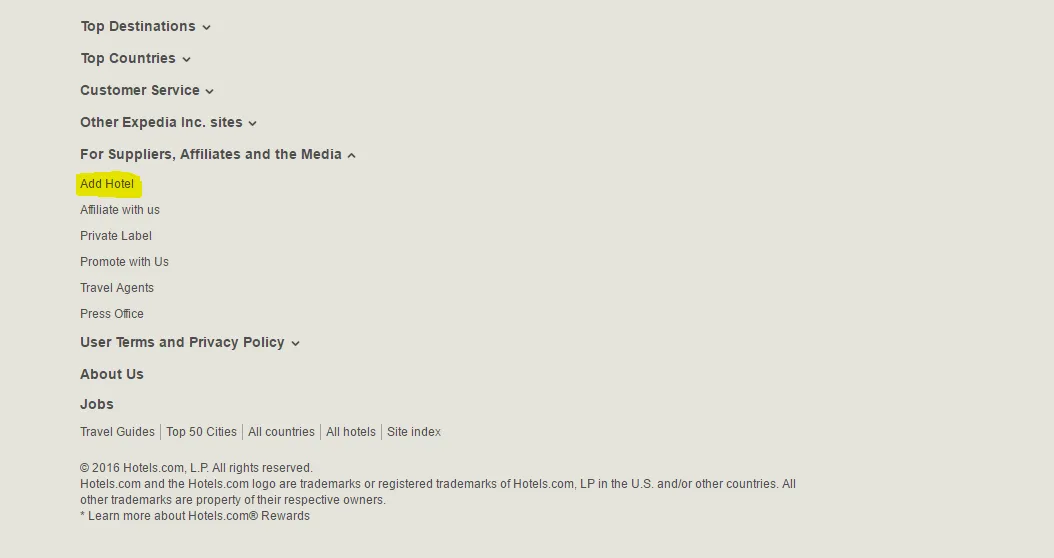
Step 1: Find Your business
Visit Hotels.com homepage and click on “Add Hotel” at the footer of the page. You will be redirected to the Expedia Lodging Partner Services Page. Then click on “Join Us”.
Step 2: Provide Business Information
In the “Contact Us” page, complete the form with your business information including property name, address and contact information. Make sure to indicate the correct contact information as Hotels.com will contact you on this mail ID or phone number. After submitting the form, a Hotels.com representative will contact you to help you with listing your business on their website.
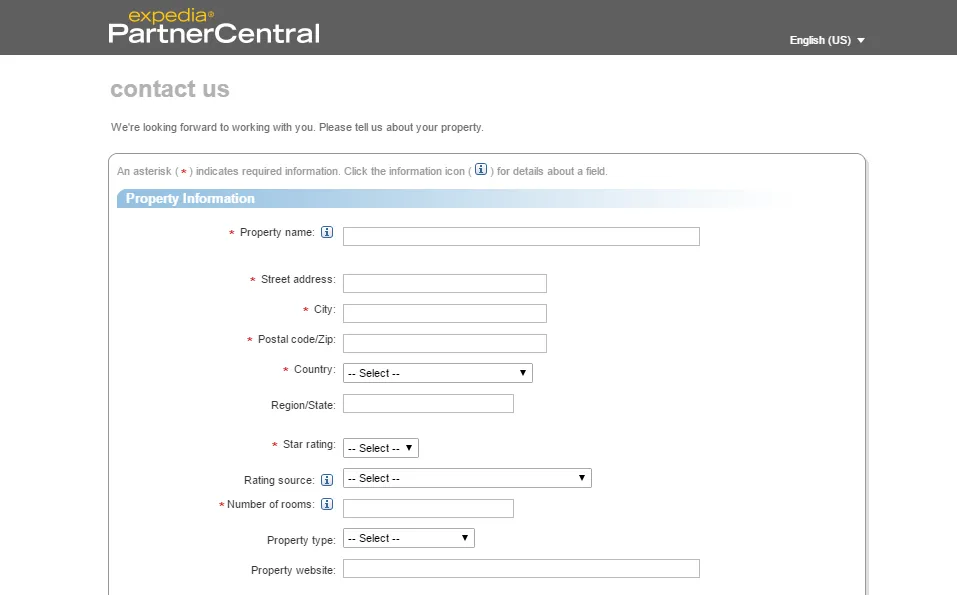
Step 3: Claim Your Business (if it is already listed on Hotels.com)
If your business is already listed on Hotels.com, you need to get in touch with Hotels.com through mail or phone to claim the business listing.