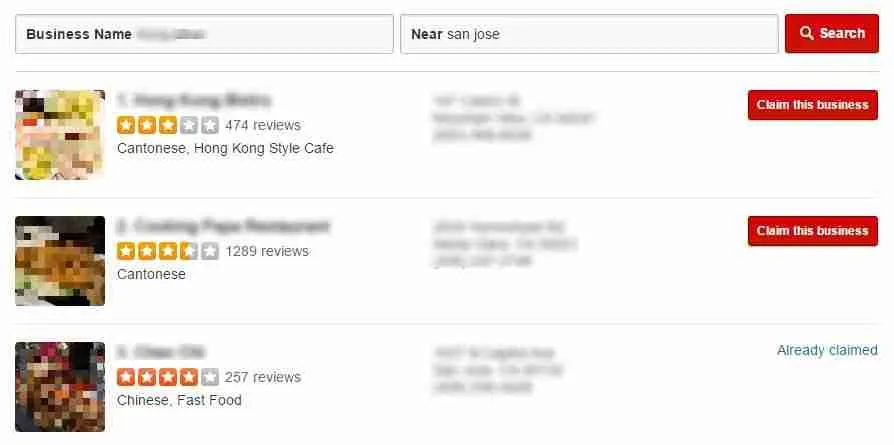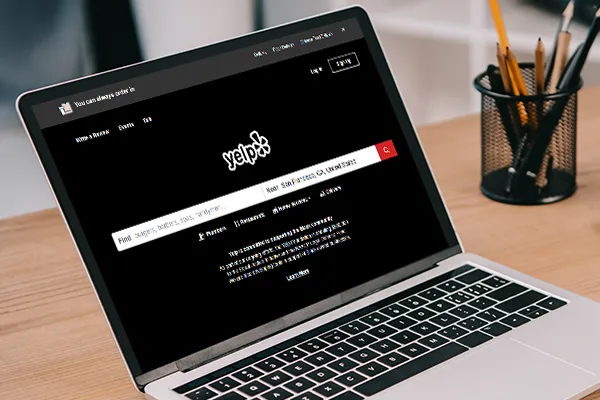Last Updated on: 22nd April 2024, 11:18 am
What is Yelp?
Yelp is a leading reviews site and one of the sites with the highest web traffic. Getting listed on Yelp will ensure that your business gets found by many customers. Also, Yelp usually gets the top spot on Google search results when users search for local businesses with “near me” keywords.
Here’s your guide on how to add and claim your business listing on Yelp and get the maximum exposure online.
The Best Guide on How To Add and Claim Your Business Listing on Yelp for 2022
1. Visit “Yelp for Business Owners”
Visit Yelp for Business Owners. Enter your Business Name and Business Address and then click “Get Started”
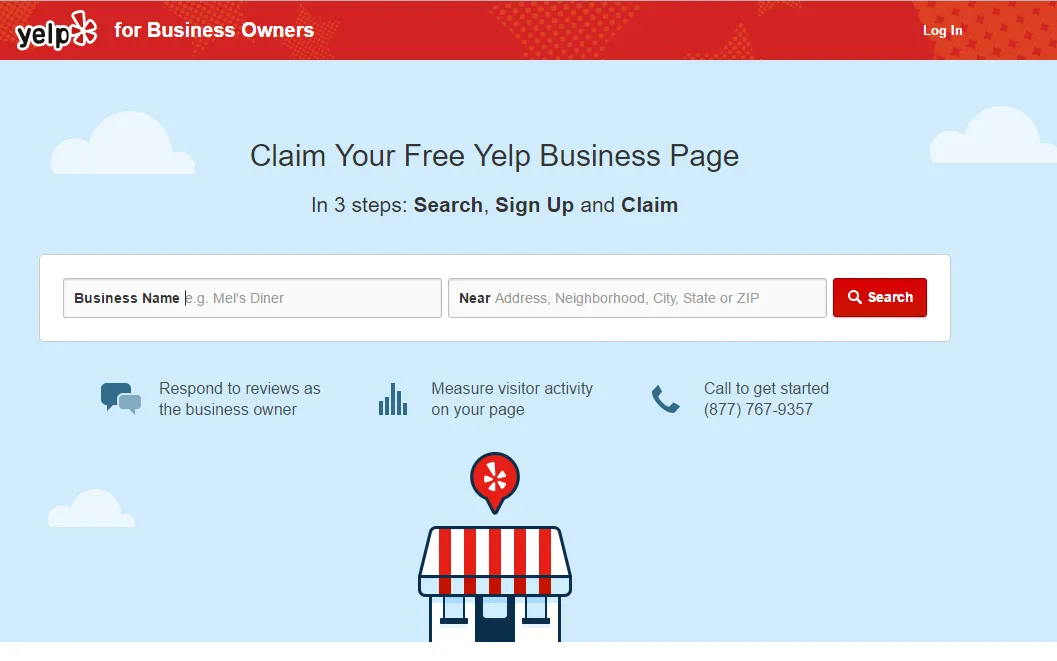
2. Claim Your Business
Search for your business. Identify your business from the results, and select Claim this Business. If you want to edit the information, click on “Already Claimed” and log into Yelp to make changes to your business listing.
Here’s your guide on how to add and claim your business listing on Yelp and get the maximum exposure online.
If you can’t find your business, select “Add your Business to Yelp” at the end of search results. Then indicate your business information and phone number to add your business. After Yelp moderators verify the listing, you’ll receive an email with more details on how to claim your business listing.