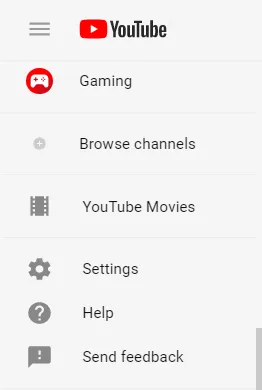Last Updated on: 22nd April 2024, 11:34 am
YouTube is one of the online platforms with extreme numbers of engaged users, and it can leverage the growth of your business’ online presence. Here’s how you can add your business on Youtube in 4 easy steps
The Best Guide to Add Your Business on Youtube
1. Go to Youtube.com and log in to your account. Click on your Profile icon on the top right-hand corner of the dashboard, and then click “Create Channel”
2. Click on “Get Started,” and you’ll be prompted to create the Channel as yourself or as a custom brand (i.e., your company).
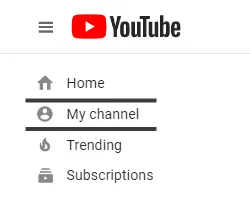
3. Add your business name and click on “Create.”
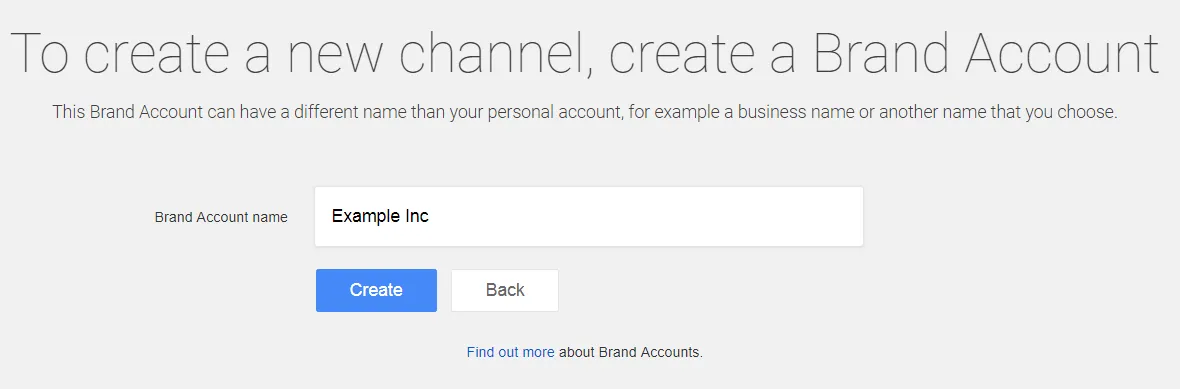
4. You’ll be redirected to your business’ Youtube page. Then you can start adding videos to the channel.
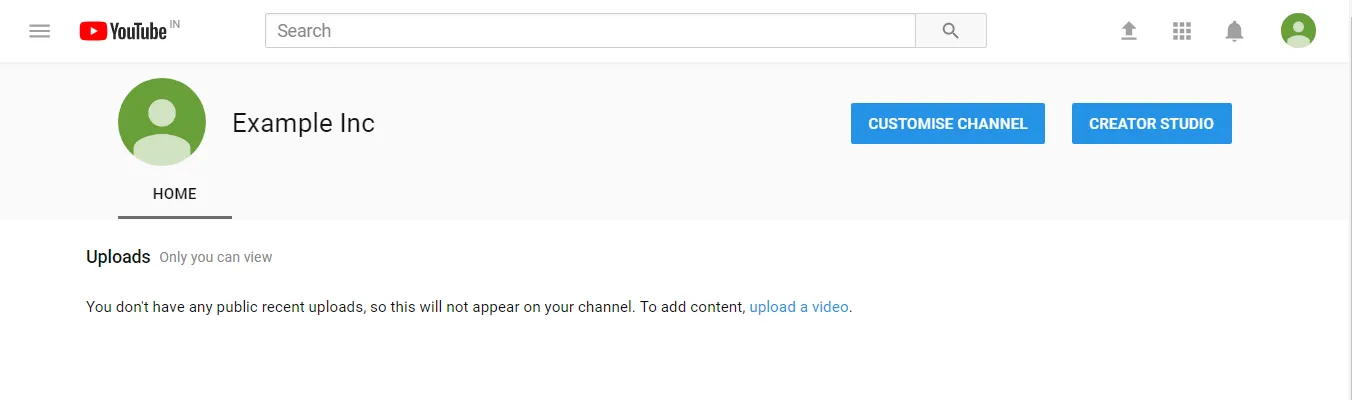
Interested in boosting your online presence and building professional connections? Read how to get create a LinkedIn Company page here.