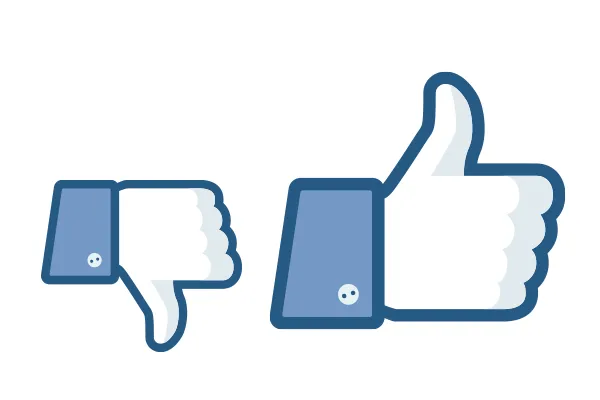Last Updated on: 22nd April 2024, 11:47 am
Are you new to the Facebook Community? Well, you’re in for a treat! Learn how to achieve more reviews on Facebook in 6 easy steps and start showing them off your digital business profile.
Facebook reviews play a major role in the purchase decision of many consumers active on this social media network. They help increase brand awareness and generate quality leads.
So, the more reviews you have about your business, the better.
Here are six easy-to-follow steps on how to achieve more reviews on Facebook.

The Best Steps on How to Achieve More Reviews on Facebook
Step 1: Ask Away!
Like anything else, you might never get something that you don’t ask for. Clients are probably too preoccupied to think about reviewing your product/service. In a lot of cases, they just need a reminder asking for a review.
This can be done in many ways. The simplest is a verbal request to leave a review after they’ve purchased a product or a service. You can also do this through e-mails, flyers, and stickers in your store. Another way is to incentivize your customers to check-in at your business on Facebook. This will send them a reminder, later on, asking them to leave a review.
Step 2: Add a Call to Action Button
Another effective way to generate reviews is to add a Call to Action (CTA) button on your website or online listings, asking to leave a review. Set it up to redirect to your Facebook reviews page.
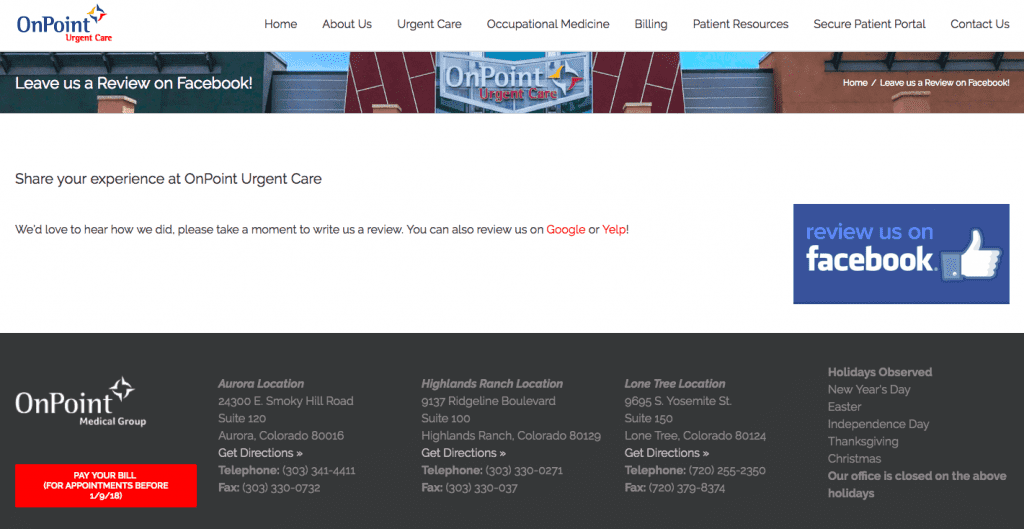
Step 3: Highlight Your Fans
When a customer leaves a glowing review, show them your appreciation and gratitude by featuring their review on your Facebook page or ads. Good reviews to feature would be from your other online listings, such as your Google My Business and Yelp profiles.
This leaves customers feeling appreciated and also encourages others to post a review.
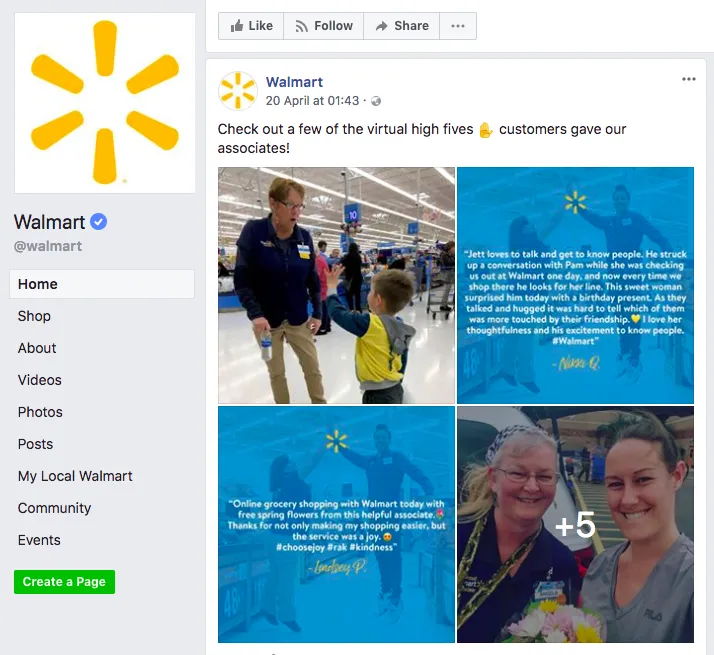
Step 4: Make a Wall of Fans as a Temporary Cover Image
Use a temporary Wall of Fans cover images on your Facebook home page featuring a collage of five best reviews and reviewers in the past month. Put it up for a few days and on other social media platforms to reach more people.

Step 5: Use Negative Reviews to Win Customers Over
Negative reviews can be very disappointing, but they can also be an effective way to generate more reviews and improve your business. When a customer posts a negative review, they want you to listen to them and resolve their issue. Make sure you acknowledge the customer’s pain points and try to resolve them as quickly as possible.
In most cases, if you take quick and appropriate action to resolve an issue, the customer will be willing to edit the negative review(s). This also shows potential customers that you care about your clients with the highest quality of service.
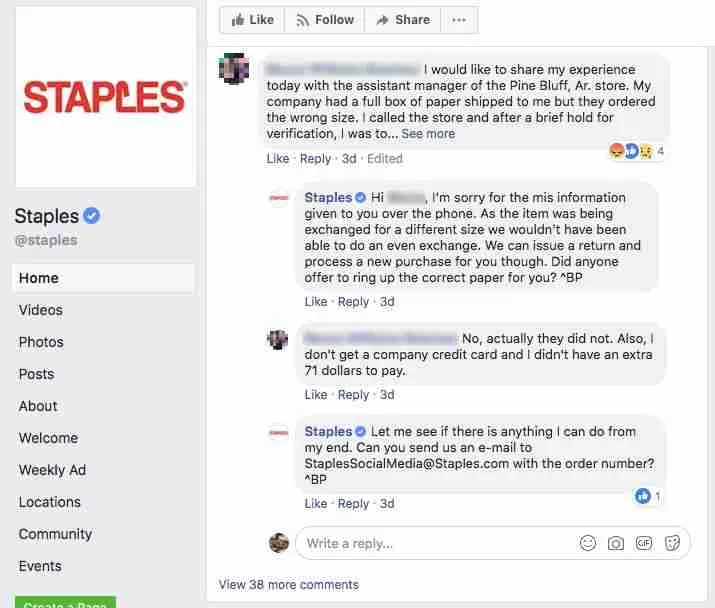
Step 6: Make It Easy
An important point when asking for reviews is to make it simple for your customers. Provide direct links to your Facebook reviews page that doesn’t require them to log in and find your page.
In case you have a Review us on Facebook, sticker, or flyers, you can print out a QR code that links to your review page.
The easier it is, the more willing customers will be to leave you a review.