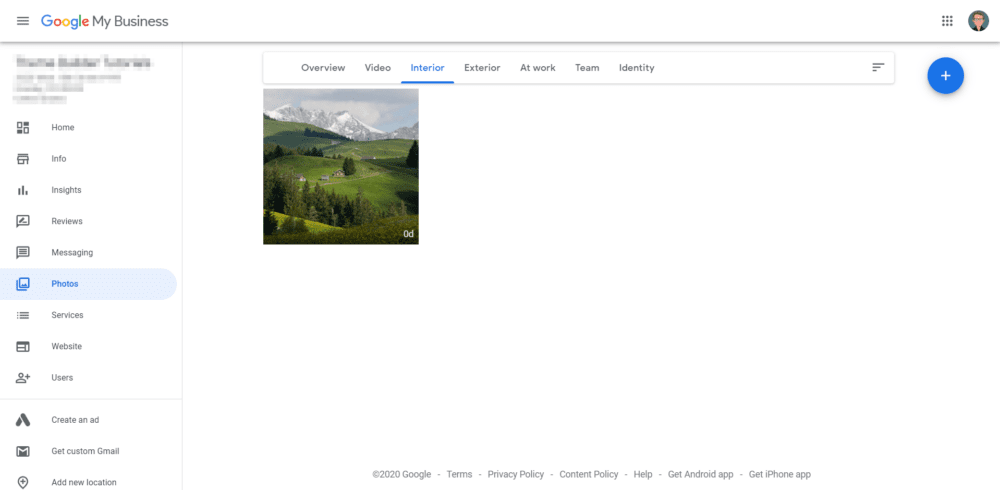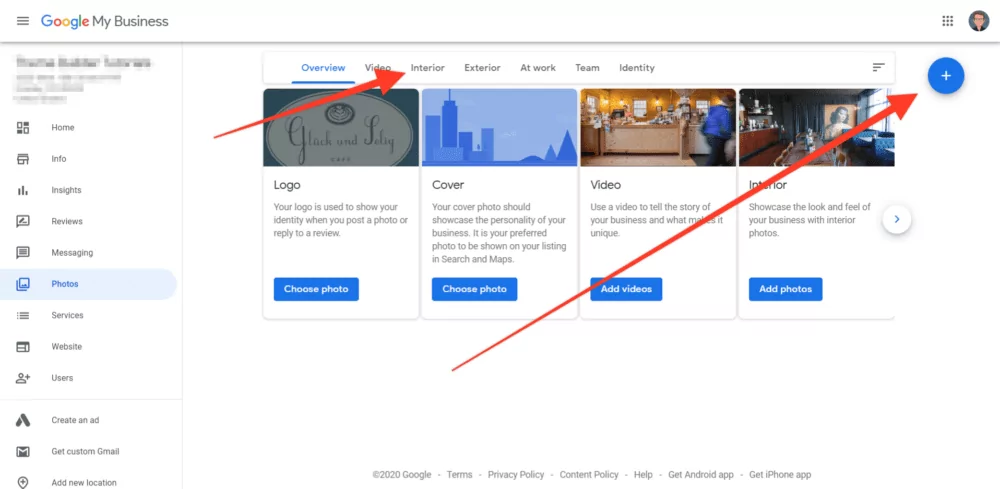Last Updated on: 22nd April 2022, 03:01 pm
Marketing Guides
Want customers to know the looks and feel of your business establishment or office? It’s super easy!
Here’s an easy guide on how to add interior photos to your Google Maps or Google My Business profile.
The Best Guide on How to Add Interior Photos of Your Business
1. Sign in to Your Account
Visit Google My Business website and sign in with your account.
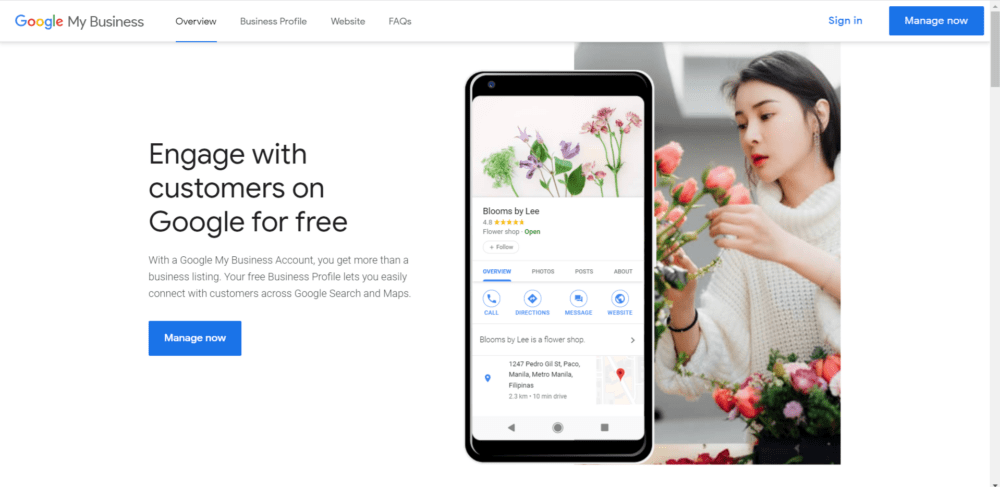
2. Manage Photos
On the left panel of your dashboard, click the “Photos” section. Or scroll down on the “Home” section of your business listing and click the Manage Photos button.
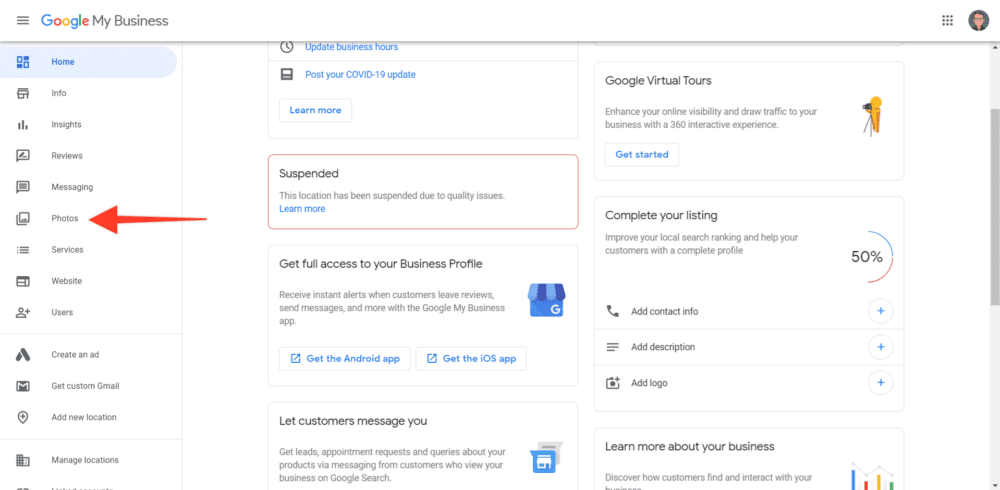
3. Choose to Add Interior Photos
There will be different options for sharing your photos. Select the Interior option in the heading and then click the blue + button on the right side of your screen. Or you can click on the blue Add photos button under the “Interior” box to achieve the same thing.
4. Choose Your Photo
Either drag and drop a photo or select one from your computer files.
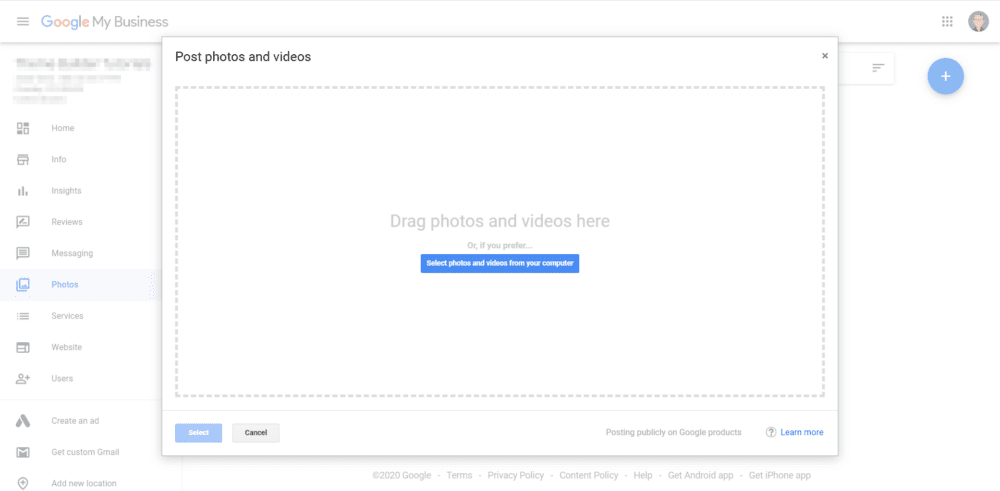
5. You’re All good!
Once it’s uploaded, you’re good to go! If you want to delete the image, you can click on the photo and click the white bin button.